AutoDiagram
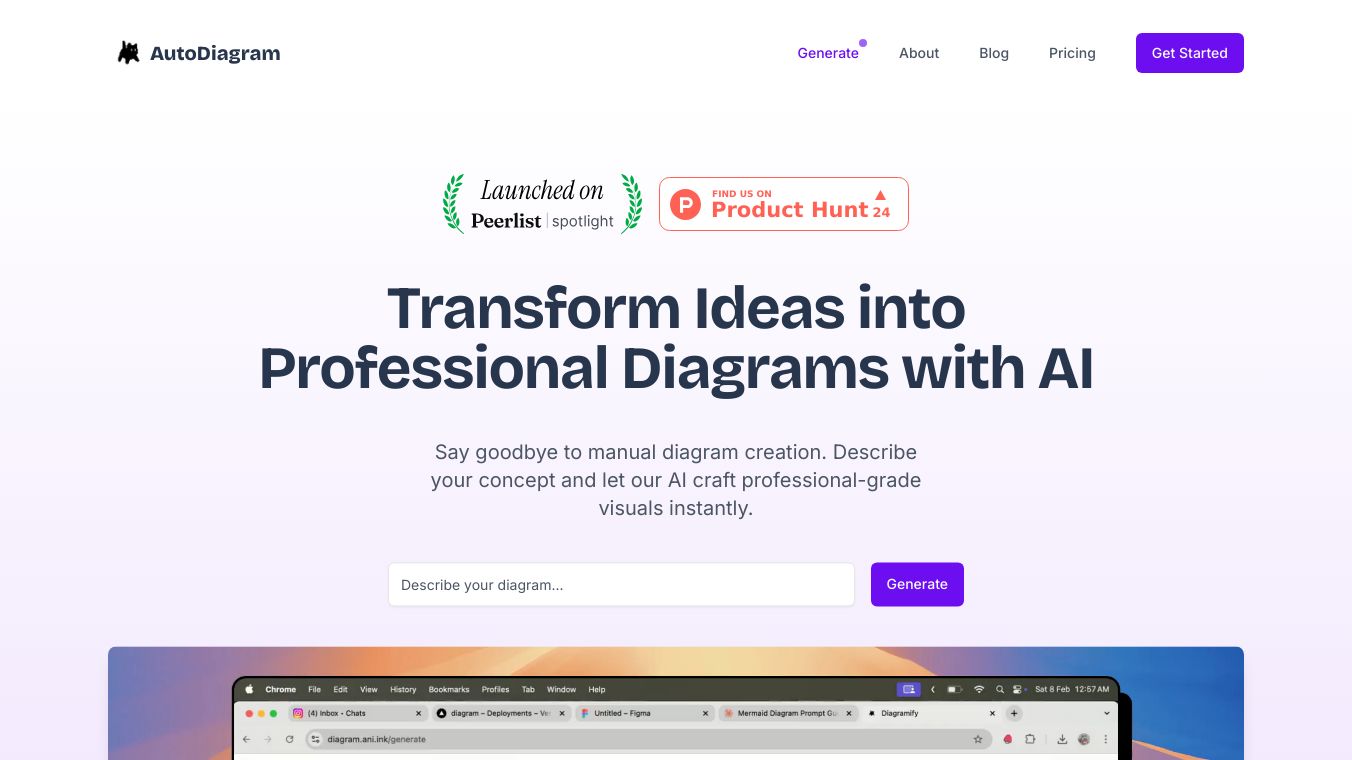
AutoDiagram makes it easy to turn ideas into professional diagrams with its smart AI platform. It is great for documenting architecture, explaining workflows, or visualizing data structures quickly and easily.
Key Features
AutoDiagram has several special features.
- AI Powered Generation Turn code or text descriptions into clear, elegant diagrams quickly.
- Multiple Diagram Types It supports various types like sequence, flow, class, mind maps, timelines, ZenUML, Sankey, XY charts, packet diagrams, and architecture diagrams.
- Easy Sharing Export and share diagrams in formats like PNG and SVG.
- Collaboration Real time collaboration allows multiple users to work on the same diagram simultaneously.
Benefits
Using AutoDiagram brings several advantages.
- Visual Representation Helps in understanding interconnections through clear visualization.
- Time Saving Quick access to a wide range of diagrams, saving time during repairs or troubleshooting.
- Accuracy and Reliability Ensures up to date and accurate information.
- Cost Effective Provides high quality diagrams without extra costs.
- User Friendly Easy to navigate, suitable for both experienced users and beginners.
- Versatility Covers a wide range of needs, making it useful for various professionals and DIYers.
Use Cases
AutoDiagram is valuable for different roles.
- Development Teams Create system architecture diagrams from text descriptions quickly.
- Product Managers Generate user flow diagrams from process descriptions, streamlining documentation.
- Analysts Create entity relationship diagrams from natural language descriptions, helping stakeholders understand data architecture without technical expertise.
Cost Price
AutoDiagram offers simple, transparent pricing.
- Free Tier
- Perfect for individual users and small projects.
- 5 diagrams per month.
- Basic diagram types.
- PNG export.
- Community support.
- Basic editing tools.
No credit card required.
Pro Tier
- Ideal for professionals and growing teams.
- Unlimited diagrams.
- All diagram types.
- SVG PNG export.
- Priority support.
- Advanced editing tools.
- No credit card required.
How to Use Auto Diagrams Effectively
- Plan and Organize Identify key concepts and relationships before creating a diagram.
- Keep it Simple Avoid cluttering the diagram with too much information.
- Use Visuals Effectively Utilize icons, symbols, and colors to enhance clarity.
- Provide Context Use captions, descriptions, or annotations to guide the viewer.
- Test and Iterate Gather feedback and make improvements to ensure the diagram effectively communicates your message.
AutoDiagram is a powerful tool for anyone looking to create professional quality diagrams efficiently and effectively. Whether you are a student, professional, or entrepreneur, AutoDiagram can help you organize your thoughts, visualize complex concepts, and present information clearly and concisely.


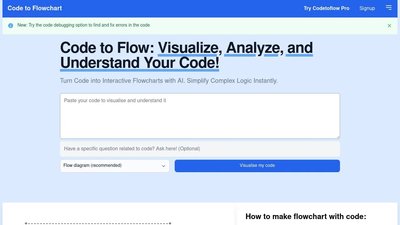
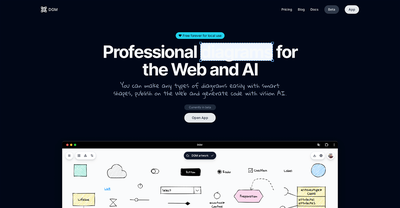

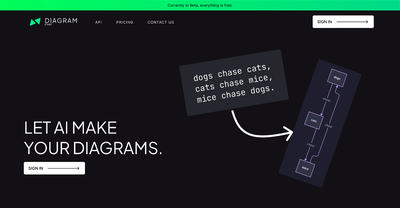
Comments
Please log in to post a comment.