applyquick
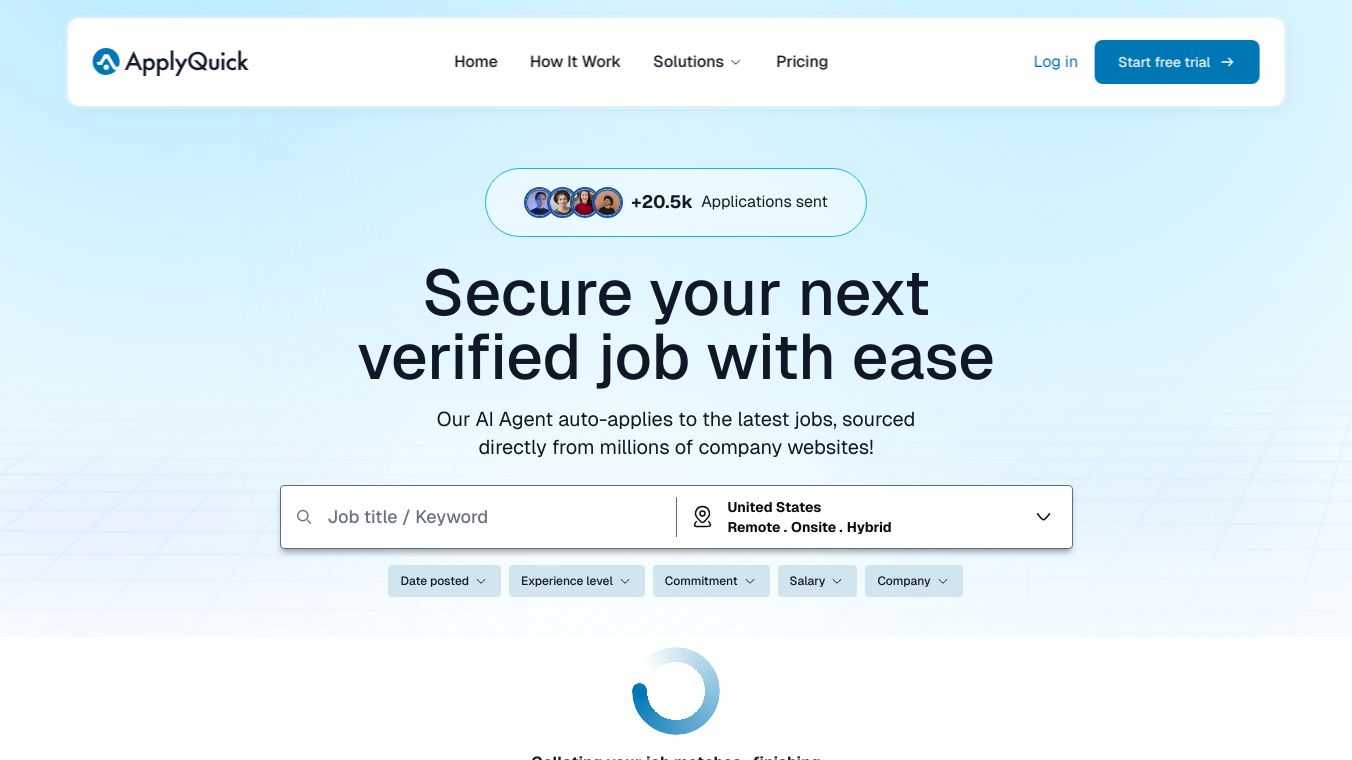
What is ApplyQuick?
ApplyQuick is an innovative tool designed to streamline and simplify the application process for various services and programs. It aims to make applying for things like loans, grants, or other opportunities quicker and more efficient. By automating and optimizing the application process, ApplyQuick helps users save time and reduce the hassle associated with filling out multiple forms and providing the same information repeatedly.
Benefits
ApplyQuick offers several key benefits that make it a valuable tool for users:
- Time-Saving: Automates the application process, reducing the time spent on repetitive tasks.
- Efficiency: Streamlines the submission of information, ensuring that all necessary details are provided accurately and quickly.
- User-Friendly: Designed with a simple and intuitive interface, making it accessible to both technical and non-technical users.
- Accuracy: Minimizes errors by automating data entry, ensuring that applications are completed correctly the first time.
Use Cases
ApplyQuick can be used in a variety of scenarios where applying for services or programs is necessary. Some common use cases include:
- Loan Applications: Simplifies the process of applying for personal, business, or student loans by automating the submission of financial information.
- Grant Applications: Helps individuals and organizations apply for grants by streamlining the documentation and submission process.
- Job Applications: Assists job seekers in applying for multiple positions by automating the submission of resumes and cover letters.
- Educational Programs: Facilitates the application process for educational programs, scholarships, and other academic opportunities.
Additional Information
ApplyQuick is backed by a team of experts dedicated to improving the application process. The tool is continuously updated to ensure it meets the evolving needs of its users. By leveraging advanced technology, ApplyQuick aims to make the application process as seamless and stress-free as possible.

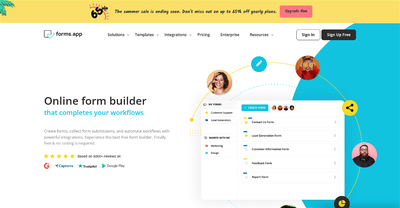

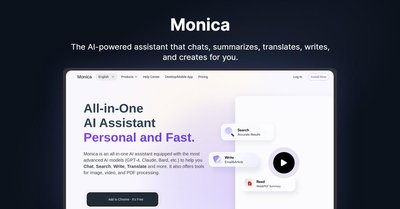
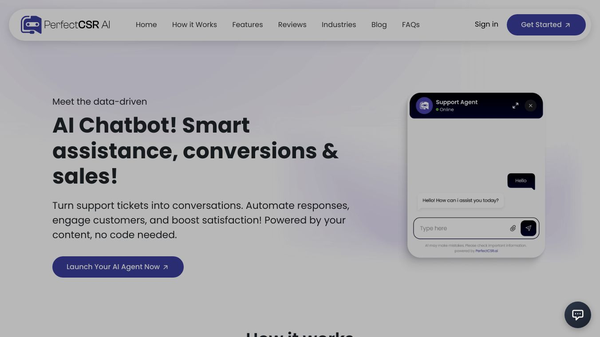

Comments
Please log in to post a comment.