Annotate and Record for Google Meet
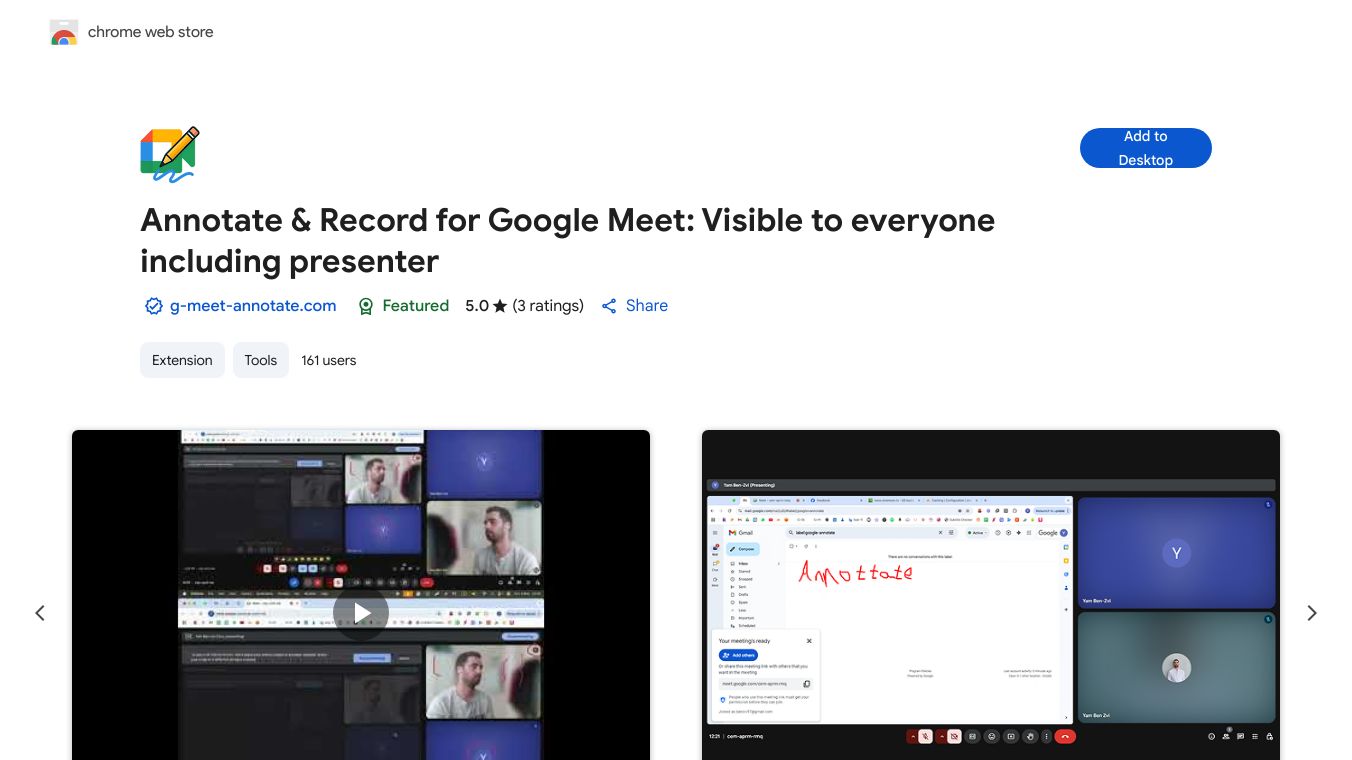
Annotate and Record for Google Meet is a helpful Chrome extension. It makes Google Meet better. This tool lets users add notes and record their meetings. It is easy to capture important information and share it with others.
Benefits
One big benefit of Annotate and Record for Google Meet is that it lets users add notes during a meeting. Users can draw, highlight, or write on the screen. This makes it easier to explain big ideas or point out important things. This feature is great for teachers, trainers, and presenters. They can use it to make their meetings more interesting.
Another big plus is the recording feature. Users can record their meetings and save them for later. This is perfect for people who need to look back at discussions, share meetings with team members who missed it, or make training materials.
Use Cases
Annotate and Record for Google Meet can be used in many ways. Teachers can use it to make lessons more interactive. They can add notes to slides or diagrams to explain things better. Trainers can record sessions for future training or for employees who could not attend. Business people can use it to add notes to presentations, making them more interesting and helpful. It is also great for team meetings. Important points can be highlighted and recorded for later.
Vibes
Users love Annotate and Record for Google Meet. They say it is easy to use and works well. Many people have said it makes their meetings better. The ability to add notes and record has been very helpful for teachers and trainers. They find it very useful for their work.
Additional Information
Annotate and Record for Google Meet is a Chrome extension. This means it is easy to install and use. It works well with Google Meet, giving users a good experience. The tool is updated often to work with the newest versions of Google Meet. It also adds new features based on what users say.
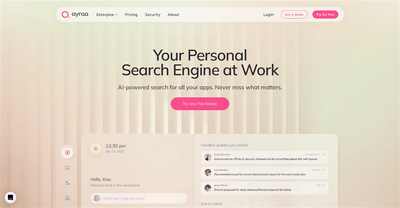


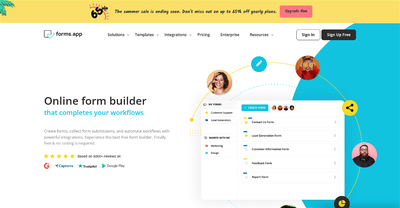

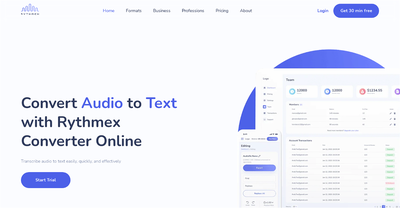
Comments
Please log in to post a comment.