AIToolPack
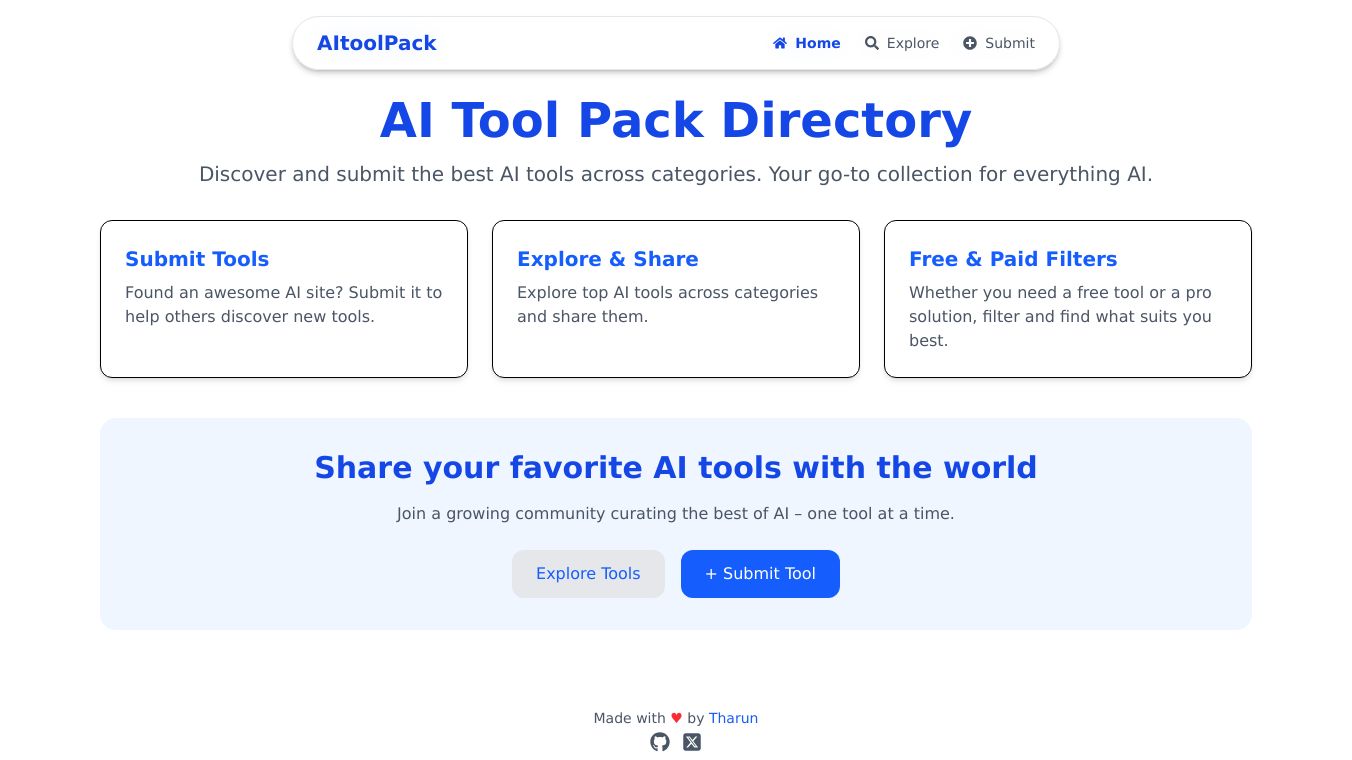
AIToolPack is a cool add-in for Microsoft Excel. It gives you extra tools, functions, and automation features that you do not get with the regular Excel. This add-in is great for anyone who wants to work faster, make their tasks easier, and handle complex jobs in Excel.
Benefits
AIToolPack has several great advantages. It adds new features to Excel, making tasks quicker and easier. You can turn on or off add-ins based on what you need, so Excel works just for you. You do not need any special Excel or VBA skills to use this tool. It is easy for everyone. Each license you buy lets you use it as much as you want on one computer, without needing to reactivate it. AIToolPack can be used for many things, like data analysis, making reports, charts, combining data, and automating tasks.
Use Cases
AIToolPack can be used in many ways. You can create social media posts quickly. You can get company info just by using a company name or stock symbol. It can handle different types of transactions automatically. You can get fast and accurate translations. You can do complex data work easily. You can make detailed reports and charts without much effort. You can automate tasks to save time and avoid mistakes.
Pricing
AIToolPack works on a subscription model. Each add-in you buy comes with a special key for one computer. You can buy as many add-ins as you like for different computers. To keep using the add-in, you need an active subscription. They do not offer refunds, but you can cancel the subscription anytime.
Vibes
Users love AIToolPack. It makes complex tasks easier and helps you work faster. People like how easy it is to use and all the things it can do. It is a great tool for both beginners and experts in Excel.
Additional Information
AIToolPack has six powerful functions. One of the best is the ChatGPT function. This lets you create content, get company info, handle transactions, and translate languages, among other things. The add-in is easy to use and does not need any special Excel or VBA skills. It works on both Mac and Linux systems, with special instructions for each.



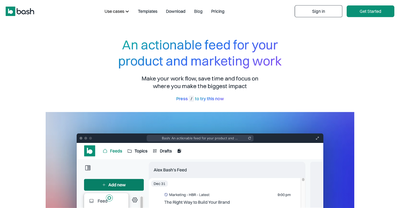
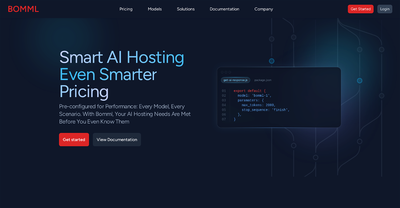

Comments
Please log in to post a comment.