Aify
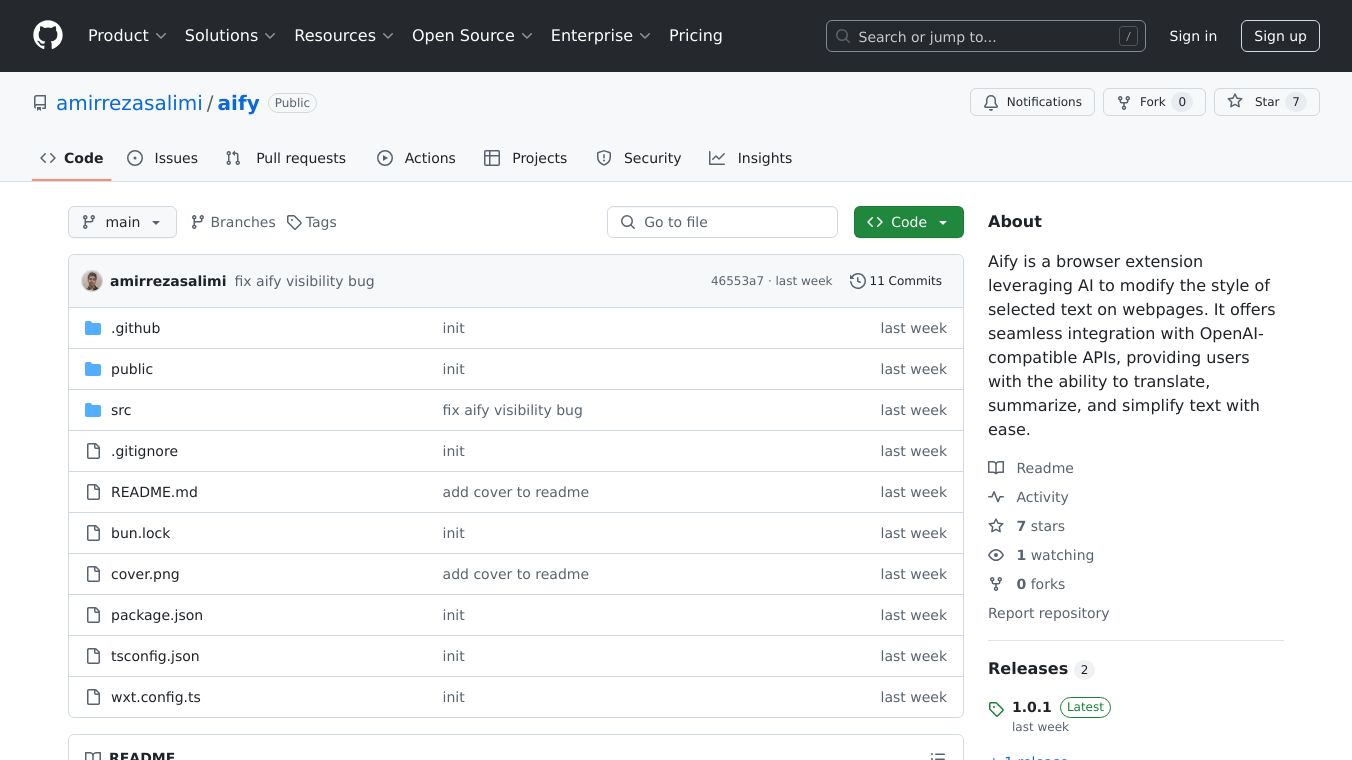
Aify: Making AI-Powered Application Development Easy
Aify is a special tool that helps developers build AI-powered applications. It is designed to make the process simple. Whether you are an experienced developer or new to AI, Aify offers tools and features to help you add AI to your applications.
Benefits
Aify offers several key benefits that make it a powerful tool for AI-powered application development:
Open-source framework: Aify encourages teamwork and customization within the development community. This allows developers to adjust the tool to their specific needs.
AI chatbot UI: The ready-to-use chatbot UI makes it easy to add conversational AI to applications. This helps in adding AI-powered chatbots.
YAML file-based development: Developers can quickly create applications by writing a YAML file. This makes the development process faster and reduces the time needed to build AI-powered applications.
Comprehensive documentation: Detailed instructions and examples help developers use the tool efficiently. This ensures that developers can get the most out of Aify''s capabilities.
Community engagement: Direct links to the GitHub repository and issue tracker encourage community participation. This helps in teamwork and continuous improvement.
Use Cases
Aify is great for many uses, including:
Rapid AI-powered application development: Aify helps in quickly creating AI-powered applications with little effort. This allows developers to focus on innovation and functionality.
Seamless integration of AI: The chatbot UI makes it easy to add conversational AI to various applications. This helps in improving user experiences with AI-powered interactions.
Customizable AI development: The open-source nature of Aify allows developers to customize and adjust the tool to their specific needs. This ensures that AI-powered applications meet their unique requirements.
Aify.js: Adding AI to Websites
Aify.js is a library that can be added to web pages to quickly include AI-powered features without needing backend or machine learning investments. It offers several features to improve web accessibility and user experience:
Captioning for images on the page: Automatically generates captions for images, making web content more accessible to users with visual challenges.
Label determination for page elements: Automatically determines and assigns labels to page elements, improving the overall accessibility and usability of the website.
Web page short summary: Provides a brief summary of the web page, making it easier for users to understand the content at a glance.
Voice UX: Enables voice-activated commands to interact with the web page, enhancing accessibility for users with mobility or visual impairments.
Browser Extension: Allows users to experience AI-powered features on any website by installing the Aify.js browser extension.
How to Use Aify.js
There are two ways to use Aify.js:
Hope that the developer of the website you are on has included the Aify.js library on their web page. If you are a developer, you can too! Details are provided in the following sections.
Get yourself the Aify.js browser extension. Download it here!
Voice UX Guide
To activate the voice UX, you either need to double-tap twice on the screen or press the F button thrice in succession. The following voice UX commands are available:
Describe Page: Gives a description of the page and the number of links, images, and forms in it. (Sample utterance: "describe this page")
Describe Element: Gives a description of the currently focused element. (Sample utterance: "describe")
Page Summary: Reads an auto-generated summary of the page. (Sample utterance: "page summary")
Links on Page: Reads a numbered listing of all links on the page. (Sample utterance: "what are the links on this page")
Images on Page: Reads a numbered listing of all images on the page. (Sample utterance: "what are the images on this page")
Forms on Page: Reads a numbered listing of all forms on the page. (Sample utterance: "what are the forms on this page")
Focus Link: Focuses the browser active element to the link number specified. (Sample utterance: "focus link number 2")
Focus Image: Focuses the browser active element to the image number specified. (Sample utterance: "focus image number 2")
Follow Link: Follows the link number specified. (Sample utterance: "open link number 2")
How to Use Aify.js JavaScript Library on Your Website
Log on to the Aify Dashboard and log in or create an account. After account creation, log in to your account.
On the left menu, click on Websites > Add.
Add your website, enter any name for your website, and enter the root URL of the site.
Ensure that your website has a publicly accessible sitemap file, preferably at /sitemap.xml location. The Aify Crawler will use this sitemap to crawl your website.
Wait for 10-15 minutes for the Aify Crawler to visit your website and work its magic in the background.
On your web page, include the following line to import the AifyJS package into your application:
- In your web page, use the following line to instantiate a connection to the Aify API:
var ai = new aifyjs();
- To generate element labels on the web page, use the following line:
ai.labels();
- To fetch captions for the images on the page, use the following line:
ai.captions();
- When your page loads, it will silently cause an update of the page source to reflect the labels and captions fetched from the Aify API.
Voila! Your website is more accessible to people with visual challenges now!
Already Deployed Usage Sample
You can check out aifyjs.github.io for an already deployed sample of the library in action!
A very clean showcase for aifyjs is available here Aifyjs Showcase
Errors? Problems?
Shoot an email to [email protected]
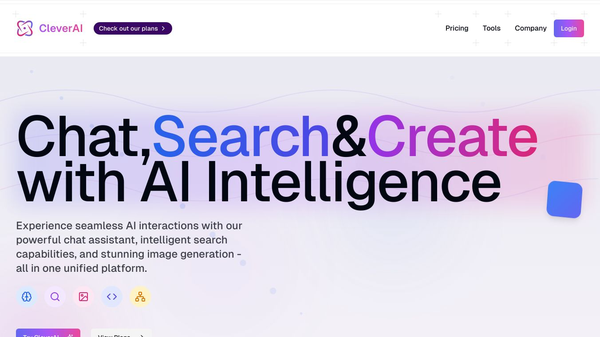

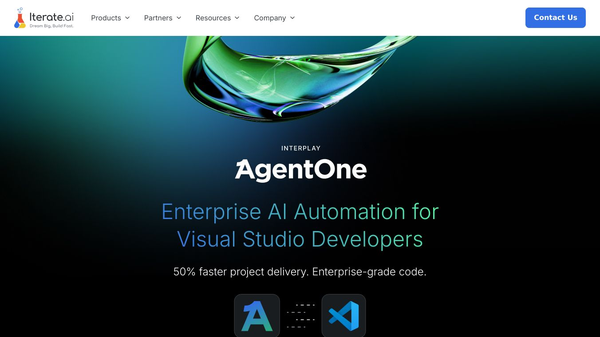
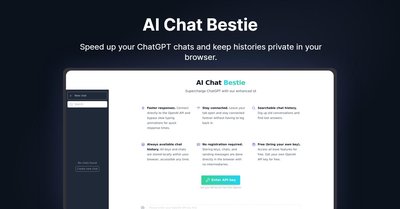
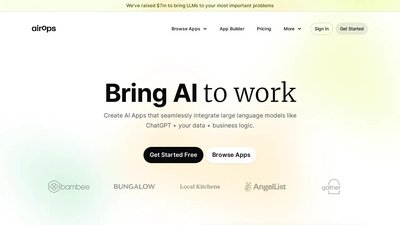

Comments
Please log in to post a comment.