AI Vision - Snap & ask - query gemini
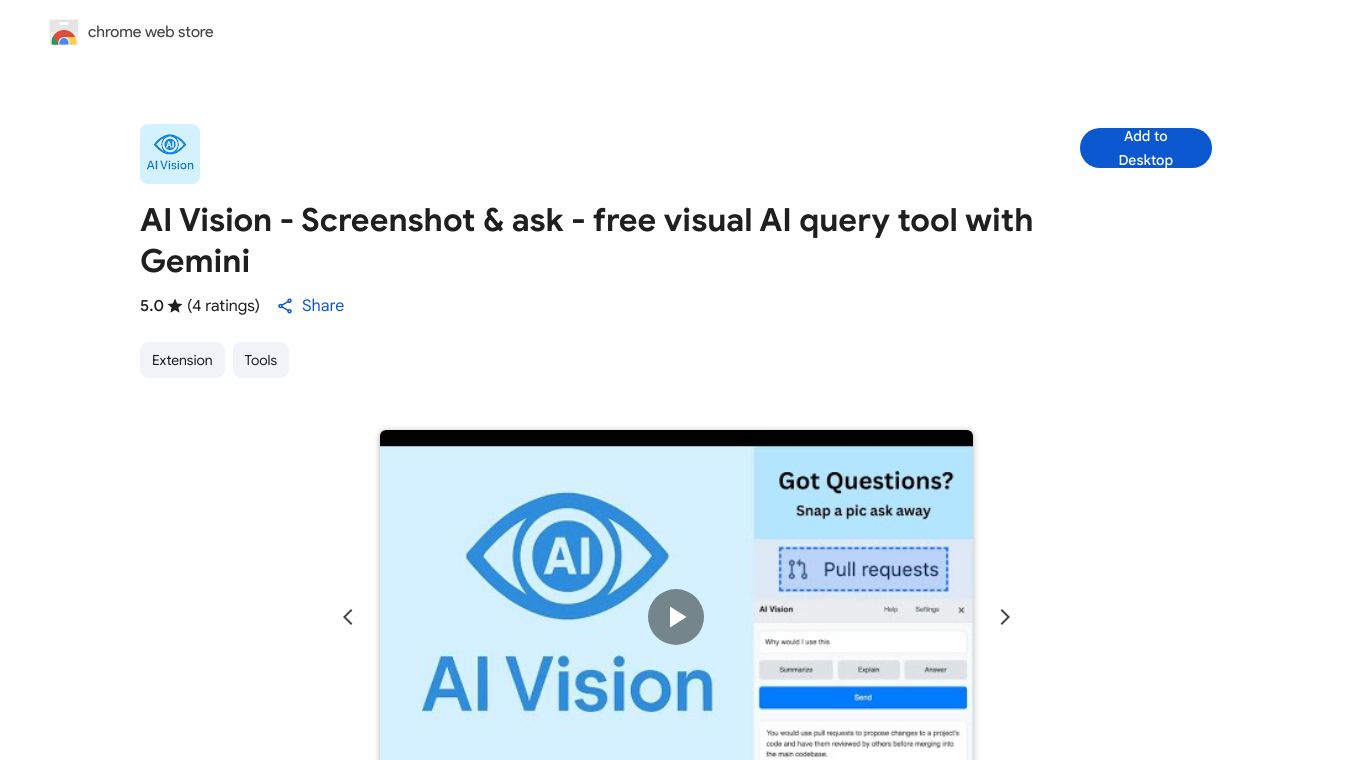
AI Vision - Snap & Ask - Query Gemini
AI Vision - Snap & Ask - Query Gemini is a handy Chrome extension that lets you take screenshots of any part of a webpage and get AI-powered insights using Google's Gemini AI. This tool is perfect for anyone who needs quick, accurate information from images or text on the web.
Benefits
AI Vision offers several key advantages:
- Quick Insights: Get summaries, explanations, or answers about any part of a webpage with just a screenshot.
- Easy to Use: Simply right-click or use the extension icon to activate, then drag to select the area you want to analyze.
- Preset Questions: Use preset buttons for common queries or type your own questions to get tailored responses.
- Direct Gemini Access: Open Gemini directly in your tab without any images if you prefer text-based queries.
Use Cases
AI Vision is useful in various scenarios:
- Research: Capture and analyze data from articles, reports, or any online content.
- Learning: Get explanations for complex topics or concepts presented in images or text.
- Productivity: Quickly extract information from webpages without manual copying and pasting.
- Accessibility: Make web content more accessible by converting images into understandable text.
Getting Started
To use AI Vision, you'll need a free Google Gemini API key from Google AI Studio. Visit aistudio.google.com/app/apikey to get your key, then paste it into the extension's settings menu. Once set up, you're ready to start capturing and analyzing web content with AI Vision.


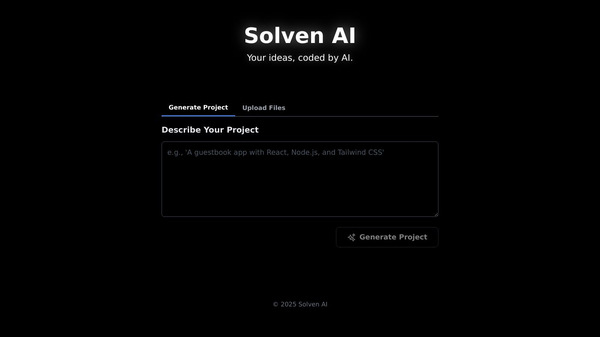
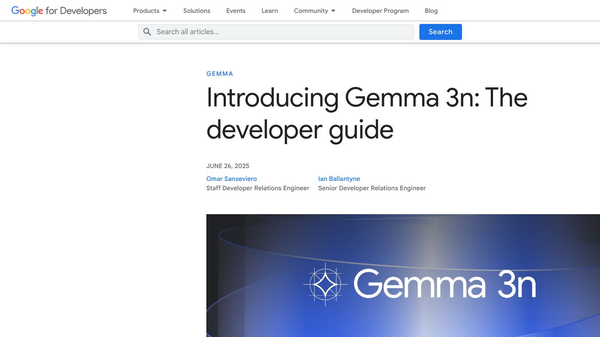
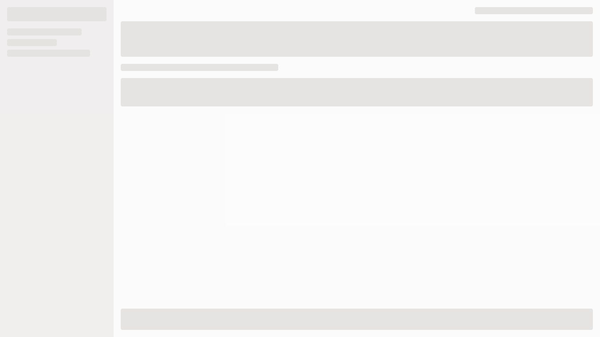
Comments
Please log in to post a comment.