AI Video Editor
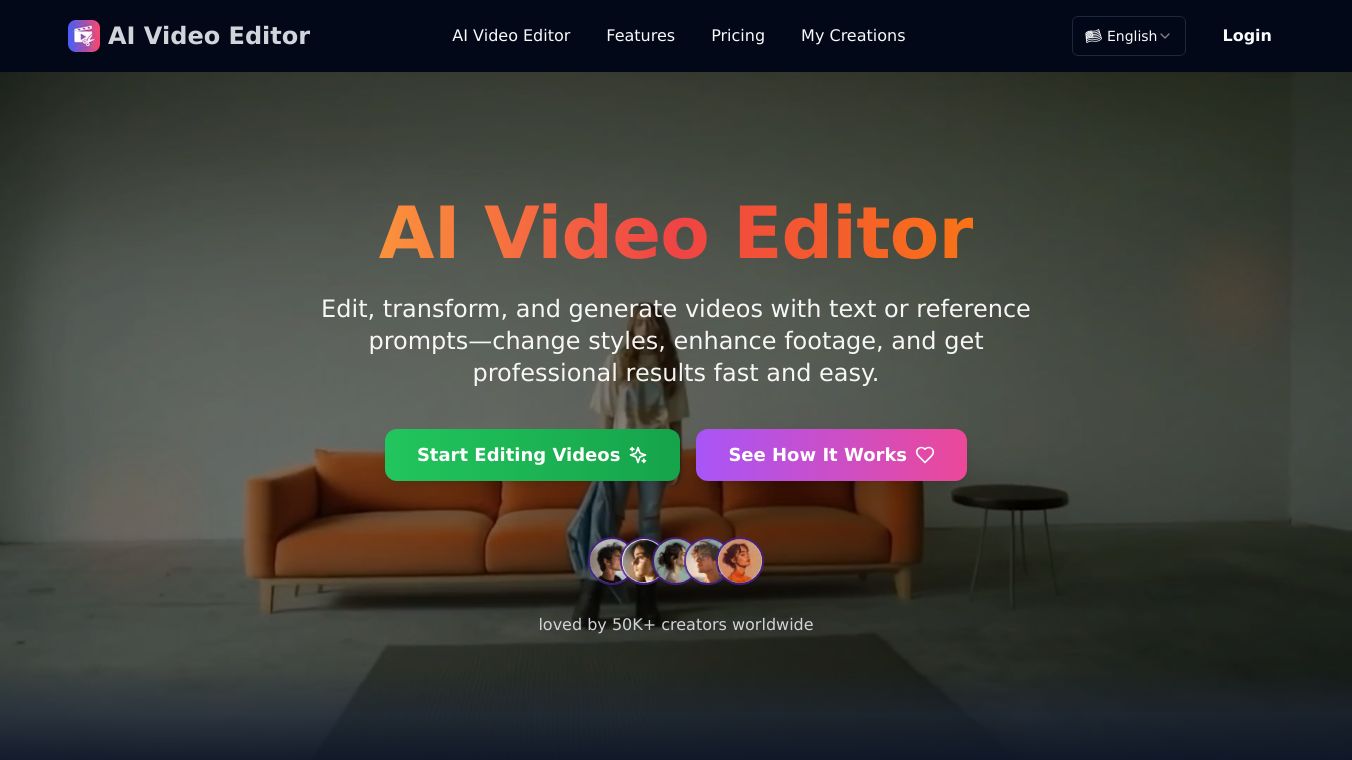
AI Video Editor
AI Video Editor is a powerful tool that lets you edit, transform, and generate videos using simple text prompts or reference materials. It makes video creation fast, efficient, and accessible to everyone, from beginners to professionals. With AI Video Editor, you can change styles, replace objects, adjust camera angles, and enhance footage with just a few clicks.
Benefits
AI Video Editor offers several key advantages:
- Ease of Use: No need for complex operations or professional experience. Just upload a video and add a text prompt or reference to guide the AI.
- Speed: Advanced AI processes your requests in seconds, completing edits that once took hours.
- Cost-Effective: Produce high-quality videos with lower costs and greater efficiency.
- Versatility: Suitable for content creators, marketers, and film teams, offering limitless creative possibilities.
Use Cases
AI Video Editor can be used in various scenarios:
- Content Creation: Quickly edit and enhance videos for social media, blogs, or personal projects.
- Marketing: Create professional-quality videos for advertisements, promotions, or brand content.
- Film Production: Transform static shots into cinematic experiences with dynamic camera angles and background modifications.
- Educational Videos: Enhance educational content with clear, polished visuals.
Pricing
AI Video Editor offers a range of pricing plans to suit different needs. While specific details are not provided, it is mentioned that there are free options to get started, with advanced features requiring a paid plan.
Vibes
AI Video Editor has received positive feedback for its ease of use and powerful features. Users appreciate the ability to achieve professional results quickly and efficiently, making it a popular choice for both beginners and experienced creators.
Additional Information
AI Video Editor is powered by advanced AI technology that runs in the cloud, eliminating the need for powerful hardware. This makes it accessible from any device with an internet connection. The platform supports multiple video formats, including MP4, MOV, and AVI, with a maximum file size of 50 MB.
AI Video Editor also offers a showcase of stunning examples created by its community, demonstrating the creative possibilities of AI-powered video editing.
This content is either user submitted or generated using AI technology (including, but not limited to, Google Gemini API, Llama, Grok, and Mistral), based on automated research and analysis of public data sources from search engines like DuckDuckGo, Google Search, and SearXNG, and directly from the tool's own website and with minimal to no human editing/review. THEJO AI is not affiliated with or endorsed by the AI tools or services mentioned. This is provided for informational and reference purposes only, is not an endorsement or official advice, and may contain inaccuracies or biases. Please verify details with original sources.





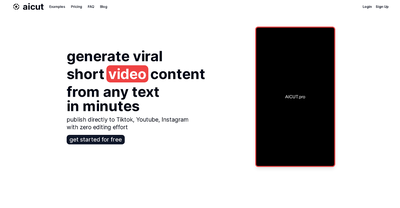
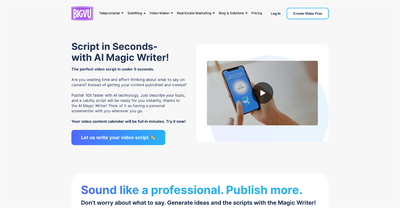

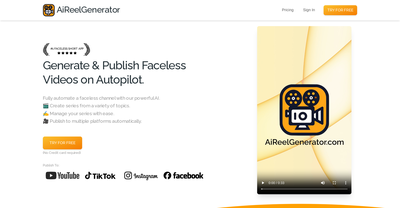
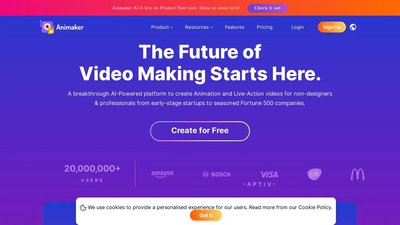
Comments
Please log in to post a comment.