AI Tattoo Generator
The AI Tattoo Generator is a free online tool that transforms your tattoo ideas into unique, personalized designs. It allows you to preview your tattoo virtually, download high-resolution images, and enjoy watermark-free art. This tool is perfect for anyone looking to explore tattoo ideas or get a sense of how a design might look before committing to a permanent tattoo.
Benefits
The AI Tattoo Generator offers several key advantages:
- Personalization: Turn your unique ideas into custom tattoo designs.
- Virtual Preview: See how your tattoo will look before getting it inked.
- High-Resolution Downloads: Download your designs in high quality without watermarks.
- Wide Range of Styles: Choose from various styles, including traditional, modern, realistic, and specialized options.
- User-Friendly: Easy-to-use interface that guides you through the design process.
Use Cases
The AI Tattoo Generator is ideal for:
- Exploring Tattoo Ideas: Get a visual representation of your tattoo concepts.
- Choosing the Right Design: Compare different styles and placements to find the perfect fit.
- Practicing Tattoo Artistry: Experiment with different designs and styles without any commitment.
- Gift Ideas: Create unique tattoo designs for friends or family as a thoughtful gift.
How It Works
Using the AI Tattoo Generator is simple and straightforward:
- Input Your Tattoo Concept: Describe your tattoo idea in detail.
- Select Style and Size: Choose the style and dimensions that best match your vision.
- Choose Tattoo Placement: Specify where you want the tattoo on your body for a personalized experience.
- Receive Your Custom Design: Get multiple unique design proposals tailored to your specifications.
Available Styles
The AI Tattoo Generator offers a wide range of styles to suit different preferences:
- Traditional: American Traditional, Japanese Irezumi, Neo-Traditional, Tribal, Geometrical
- Modern: Minimalist, Geometric, Watercolor, Abstract, 3D, Surreal
- Realistic: Black & Grey, Portrait, Wildlife, Nature, Black and White
- Specialized: Fine Line, Dotwork, Blackwork, Ornamental, Sketch
Design Tips
To get the best results from the AI Tattoo Generator, consider the following tips:
- Be specific in your design and style descriptions.
- Consider the size relative to placement.
- Save your ideas to recreate designs later.
The AI Tattoo Generator is a valuable tool for anyone interested in tattoos, offering a fun and creative way to explore and personalize tattoo designs.
This content is either user submitted or generated using AI technology (including, but not limited to, Google Gemini API, Llama, Grok, and Mistral), based on automated research and analysis of public data sources from search engines like DuckDuckGo, Google Search, and SearXNG, and directly from the tool's own website and with minimal to no human editing/review. THEJO AI is not affiliated with or endorsed by the AI tools or services mentioned. This is provided for informational and reference purposes only, is not an endorsement or official advice, and may contain inaccuracies or biases. Please verify details with original sources.
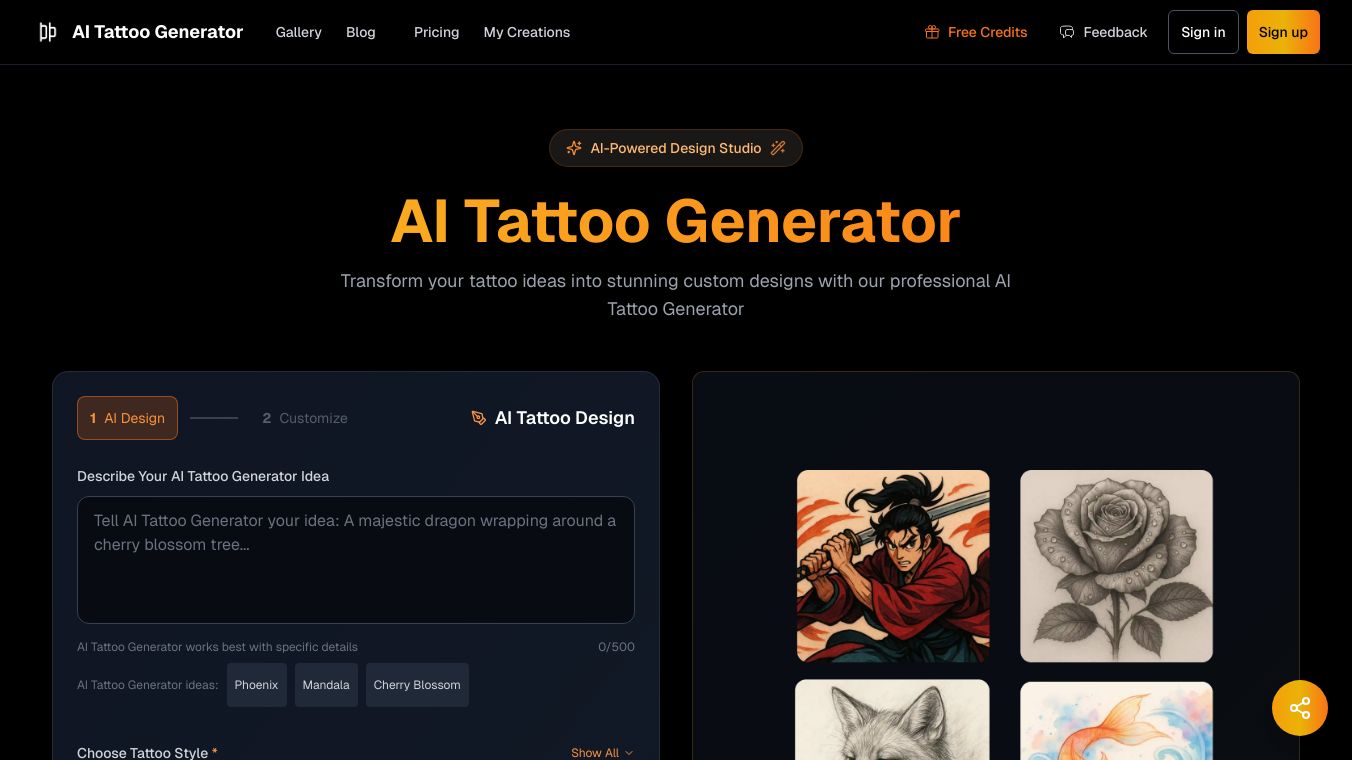





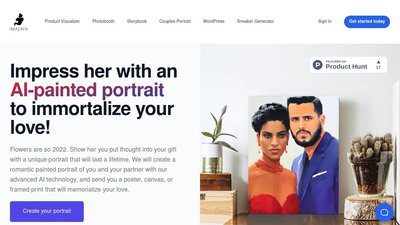
Comments
Please log in to post a comment.