AI Image editor Application
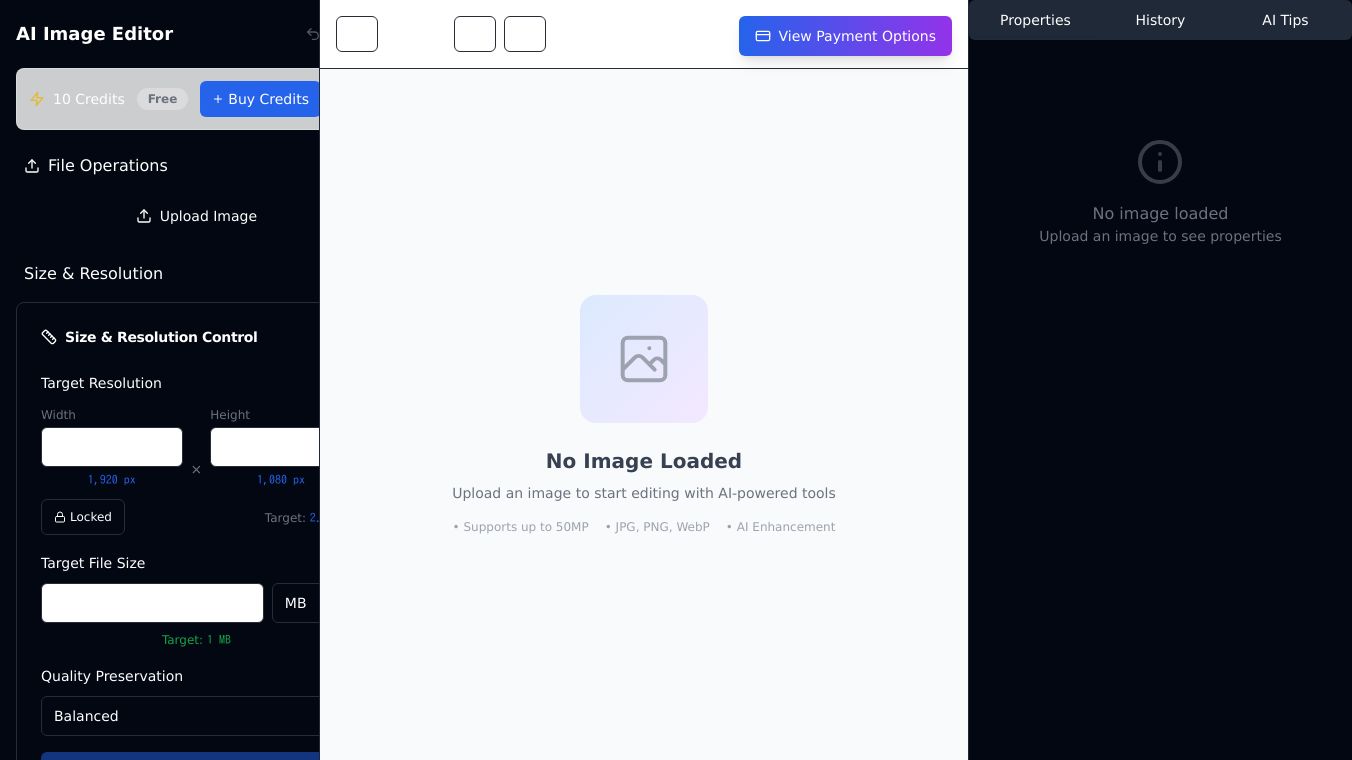
AI Image Editor Application
The AI Image Editor is a powerful web-based tool that uses artificial intelligence to transform and manipulate images based on text prompts. Whether you're an artist, designer, or just someone looking to enhance your photos, this tool offers a wide range of capabilities to bring your vision to life.
Benefits
The AI Image Editor offers several key benefits:
- Versatility: Transform images in countless ways, from converting sketches to photorealistic images to changing styles and altering content.
- Ease of Use: Simple interface that allows you to upload an image, enter a text prompt, and see the transformations instantly.
- Specific Modifications: Modify specific elements within images, such as changing backgrounds, adding or removing objects, and adjusting colors.
- Support for Multiple Formats: Works with various file formats, including JPG, PNG, GIF, WebP, and BMP.
- Side-by-Side Comparison: View the original and transformed images side by side to see the changes clearly.
Use Cases
The AI Image Editor can be used in various scenarios:
- Art and Design: Create photorealistic versions of sketches, change artistic styles, and apply visual effects to your artwork.
- Photo Editing: Enhance your photos by changing backgrounds, adjusting colors, and adding or removing elements.
- Content Creation: Generate images for blogs, social media, or marketing materials based on descriptive prompts.
- Creative Projects: Experiment with different styles and effects to bring your creative ideas to life.
How to Use
Using the AI Image Editor is straightforward:
- Upload Your Image: Use the file upload button to upload the image you want to edit.
- Enter a Prompt: Describe the changes you want to make in the text prompt box. Be specific about the style, mood, or visual effects you desire.
- Edit: Click the "Edit" button to process your image.
- View and Download: See the side-by-side comparison of your original and transformed image. Download the result or make further edits as needed.
Example Prompts
Here are some example prompts to get you started:
- "Transform this sketch into a photorealistic cityscape with sunny lighting."
- "Change the background to a tropical beach sunset."
- "Convert this daytime photo to nighttime with neon lighting."
- "Make this portrait look like an oil painting in the style of Rembrandt."
- "Remove the background and replace with a minimalist white setting."
Notice
- Images will be automatically deleted after 1 hour. Please download your edits promptly.
- Results are not guaranteed to meet expectations, and used credits cannot be refunded once processing begins.
- We are not responsible for any misuse of edited images. Users assume full responsibility for legal compliance and appropriate use of all uploaded and generated content.
Additional Information
The AI Image Editor is part of a growing list of top free AI image generators. These tools are revolutionizing the way images are created and edited, making it easier than ever to produce high-quality, customized images for various purposes. Whether you're a professional designer or a hobbyist, these tools offer a range of features and capabilities to suit your needs.
For more information on other top free AI image generators, you can explore tools like Copilot, Gemini, DeepAI, Canva, Leonardo.ai, Tongyi Qianwen, and Mage.Space. Each of these tools offers unique features and benefits, allowing you to choose the one that best fits your requirements.
This content is either user submitted or generated using AI technology (including, but not limited to, Google Gemini API, Llama, Grok, and Mistral), based on automated research and analysis of public data sources from search engines like DuckDuckGo, Google Search, and SearXNG, and directly from the tool's own website and with minimal to no human editing/review. THEJO AI is not affiliated with or endorsed by the AI tools or services mentioned. This is provided for informational and reference purposes only, is not an endorsement or official advice, and may contain inaccuracies or biases. Please verify details with original sources.

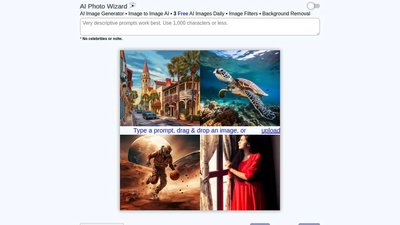

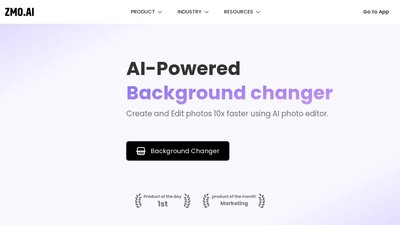
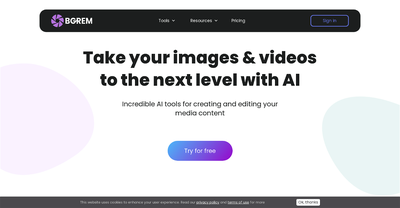
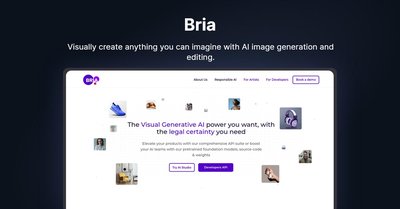
Comments
Please log in to post a comment.