AI Diagram Maker
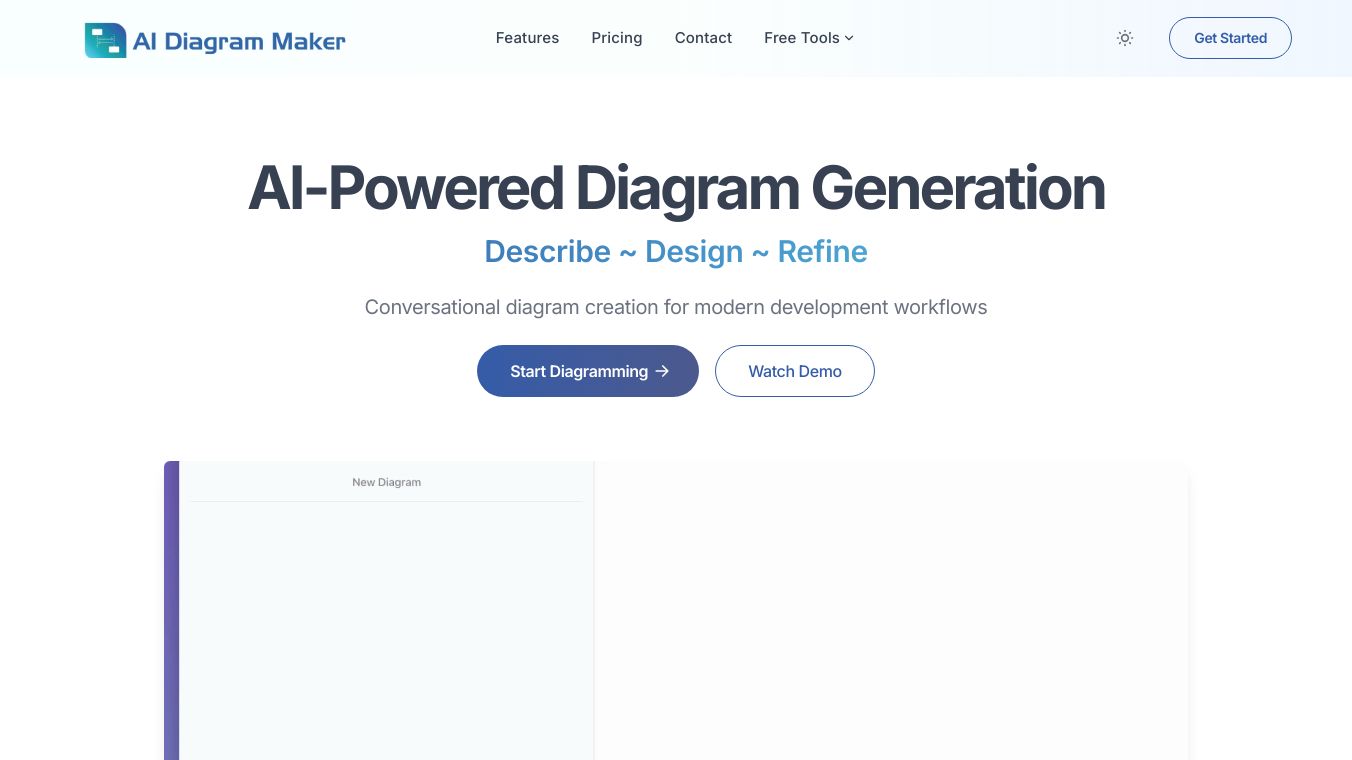
AI Diagram Maker
AI Diagram Maker is a tool that helps create diagrams quickly and easily. It uses AI to turn text descriptions into professional diagrams in seconds. This tool is designed to save time and reduce frustration compared to traditional diagramming tools.
Benefits
AI Diagram Maker offers several key advantages:
- Speed: Create diagrams in seconds instead of minutes or hours.
- Ease of Use: No need to learn complex interfaces or tools. Just type what you need.
- Professional Results: AI handles layout, styling, and design for polished diagrams.
- Flexibility: Edit diagrams through natural conversation or by editing the underlying code.
- Multiple Formats: Export diagrams as PNG, SVG, or code for use in various contexts.
Use Cases
AI Diagram Maker can be used in various scenarios:
- Software Development: Create system architecture, microservices, and database schemas.
- Business Processes: Design flowcharts and process diagrams.
- Education: Visualize complex systems and concepts for better understanding.
- Collaboration: Share and collaborate on diagrams with team members.
Vibes
Here are some reviews from real users:
- "Using AIDiagramMaker made designing my app architecture so much easier. I was able to visualize complex workflows in just a few minutes. It saved me several hours of manual diagramming. The interface is intuitive and super fast to work with. Collaboration and editing are seamless and hassle-free. Highly recommend it for anyone needing quick, professional architecture diagrams!"
DeenaFullstack Developer
- "Tried the tool – it's surprisingly good. Converts plain English to proper architecture diagrams in seconds. Great for quick brainstorming and design sessions."
VickyPython Developer
- "I used this to create a flow diagram of a community onboarding process, and instead of randomly throwing an output, it asked relevant questions to understand what I exactly want. That's the best part of it. If you're building processes for an organisation and want to convey it to the team, this is an apt tool and will be a go-to tool for my team!"
SarvananaBackend Developer
- "As a visual learner, I find it is able to quickly give a snapshot from whatever I throw at it, a GitHub page, an arXiv article, a code base. I use it when I need to take a step back and have a sense of the flow of things. Highly recommended trying it!"
Dhineshwar ThangavelanFounder, Teagardan
This content is either user submitted or generated using AI technology (including, but not limited to, Google Gemini API, Llama, Grok, and Mistral), based on automated research and analysis of public data sources from search engines like DuckDuckGo, Google Search, and SearXNG, and directly from the tool's own website and with minimal to no human editing/review. THEJO AI is not affiliated with or endorsed by the AI tools or services mentioned. This is provided for informational and reference purposes only, is not an endorsement or official advice, and may contain inaccuracies or biases. Please verify details with original sources.
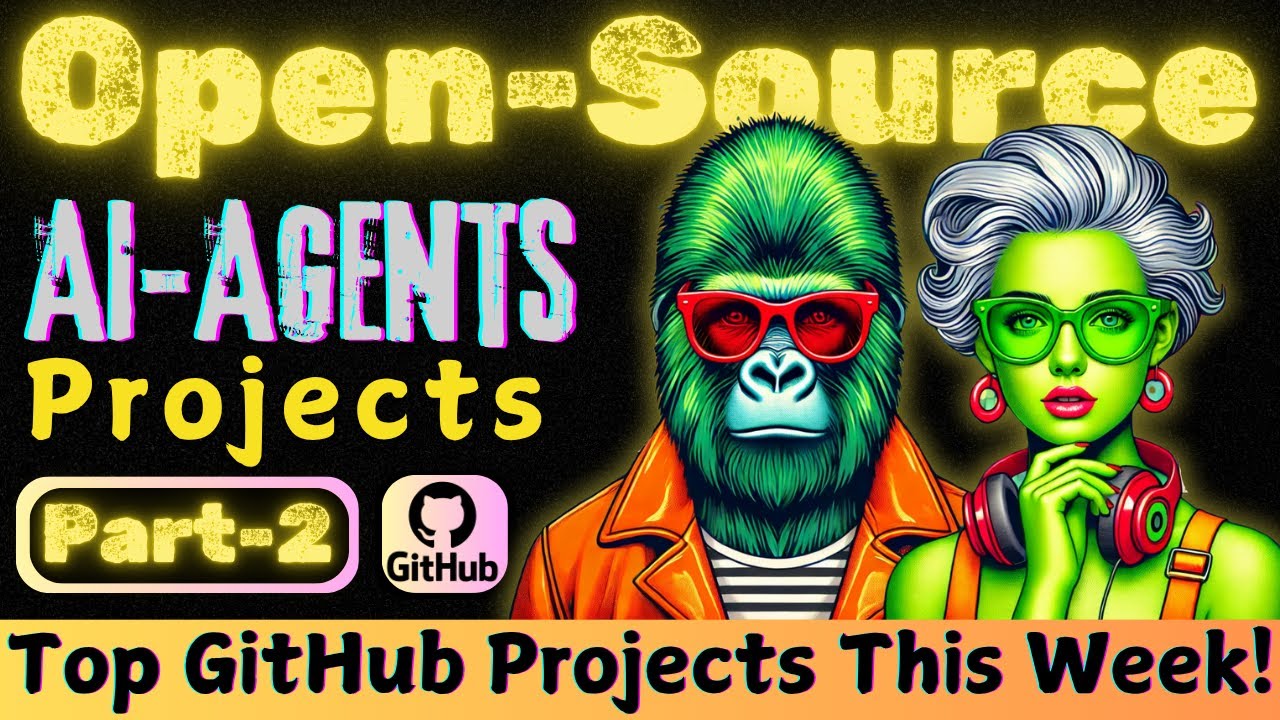
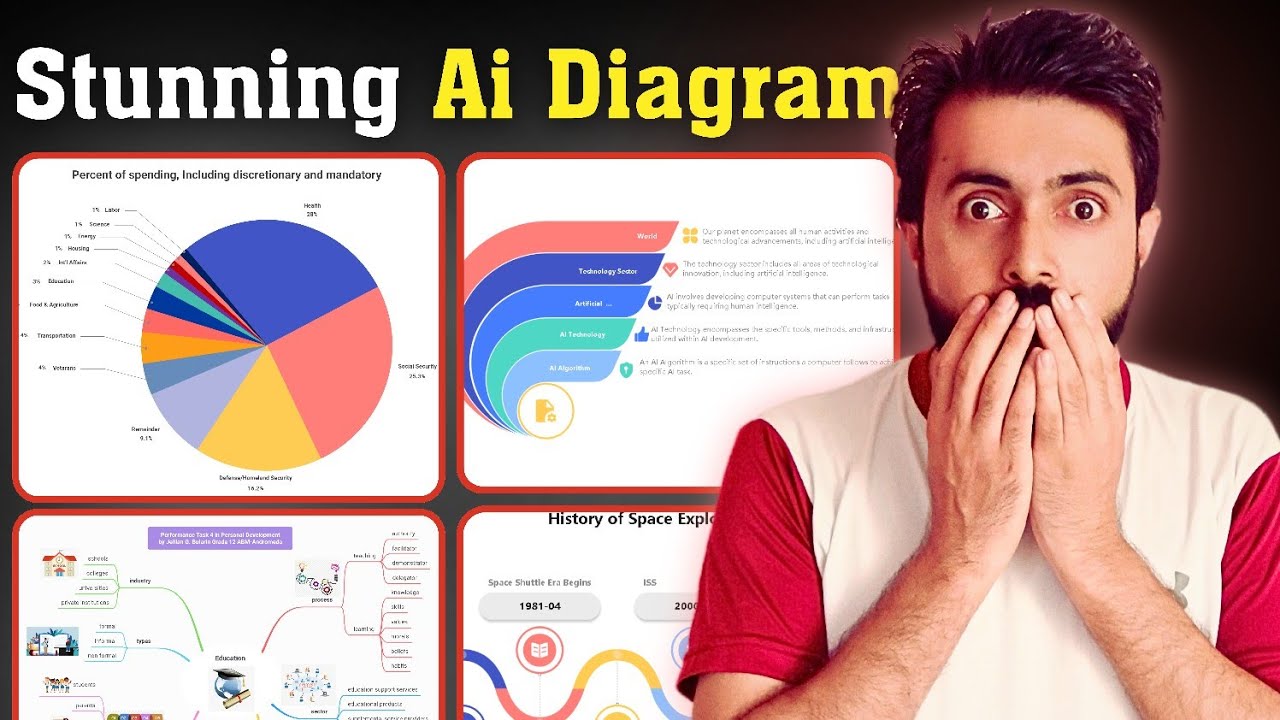
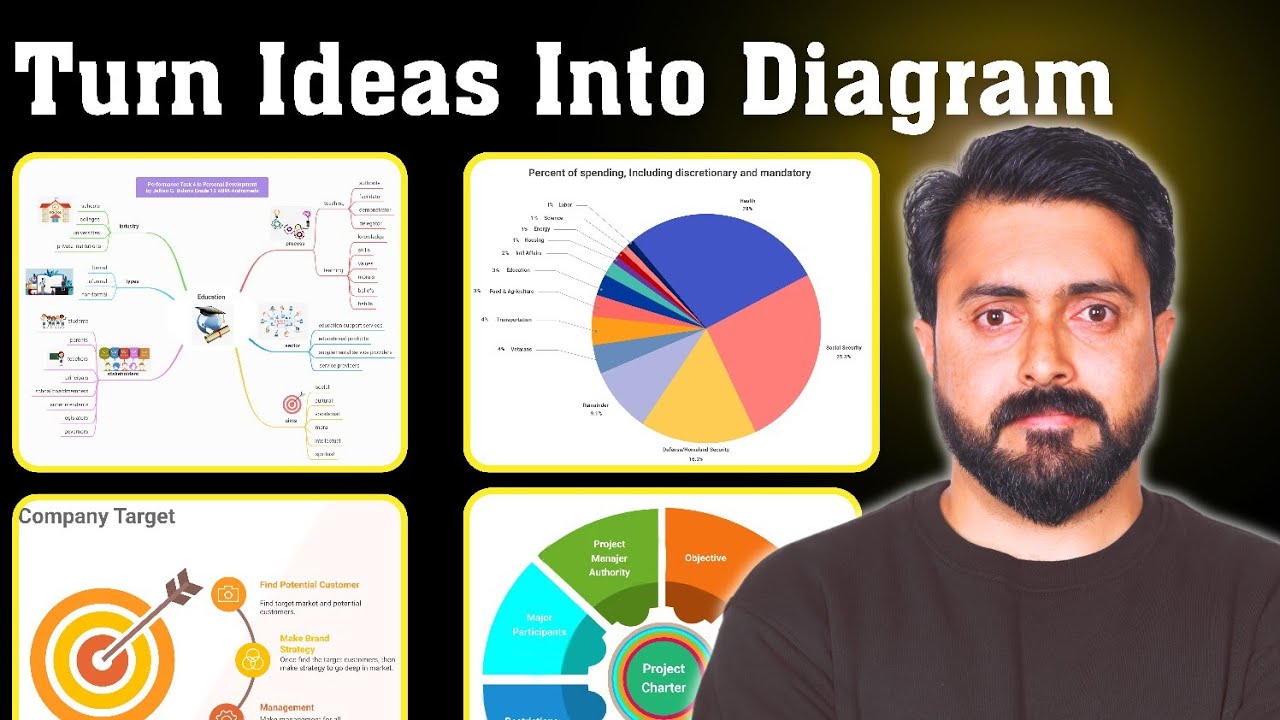


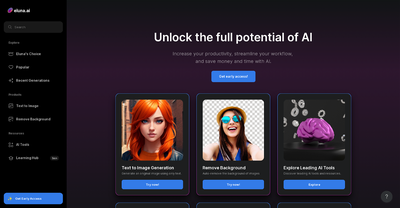

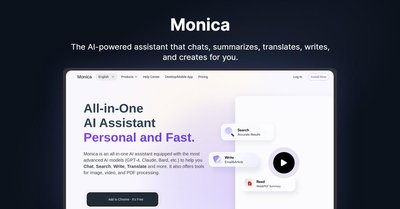
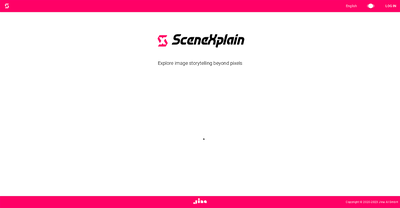
Comments
Please log in to post a comment.