AI Detector for PPT
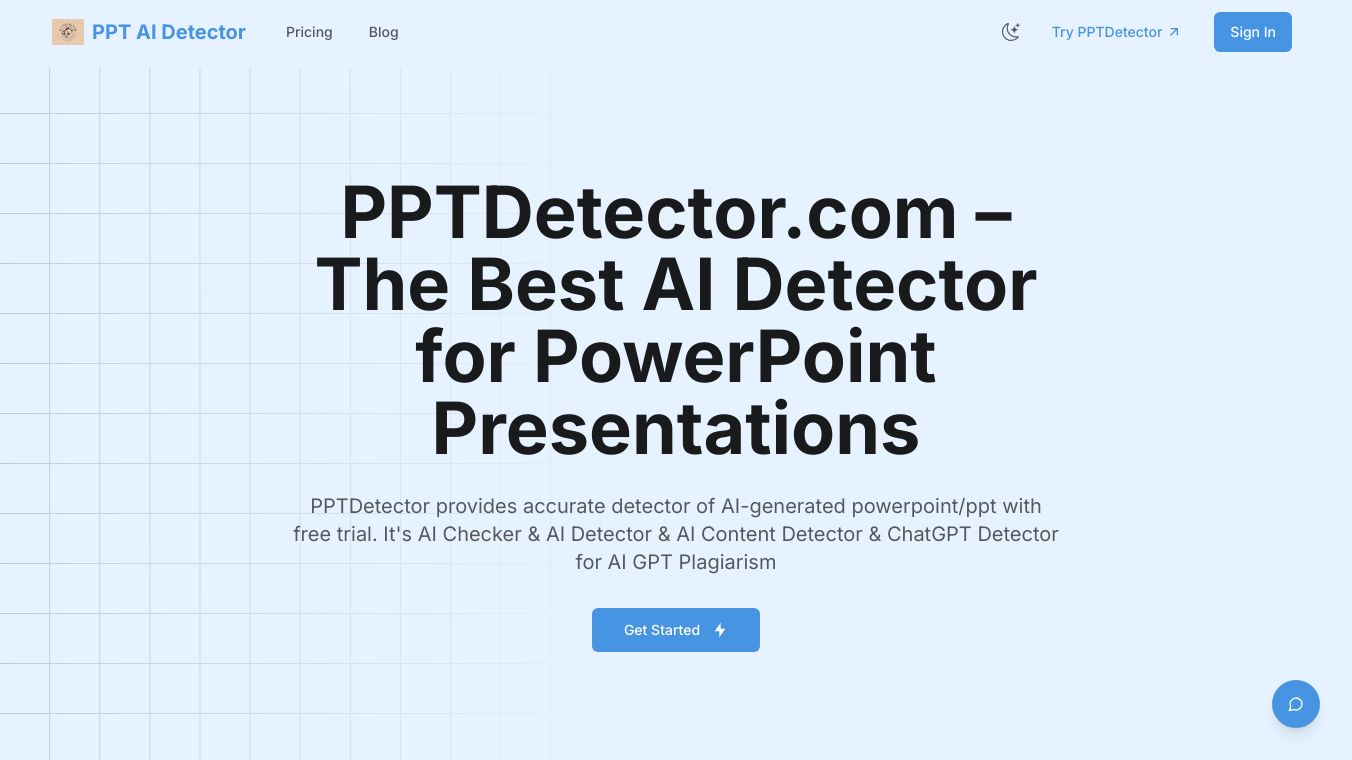
AI Detector for PPT
AI Detector for PPT is a helpful tool. It helps users find out if a PowerPoint presentation was made by artificial intelligence. The tool uses smart technology to check presentations and give correct details about where they came from. If you are a professional, teacher, or student, AI Detector for PPT can help you make sure your presentations are real and true.
Benefits
AI Detector for PPT has several good points:
Quick and Accurate Detection: The tool gives fast and reliable results. It helps users know if a presentation is real in just a few minutes.
Easy to Use: The platform is simple and easy to use. Both technical and non-technical users can use it without problems.
Good Privacy: PPTDetector cares about user privacy. It only collects needed information to give a better experience. All data is kept safe, and strong security measures protect user information.
Personalized Experience: The tool uses cookies to remember user preferences. This makes the overall experience better by making interactions personal.
Use Cases
AI Detector for PPT can be used in many ways, including:
Academic Honesty: Teachers can use the tool to check if student presentations are real. This helps keep academic honesty.
Professional Checks: Professionals can use it to check if presentations from colleagues or outside sources are real. This helps keep high standards of honesty.
Making Content: Content creators can use the tool to make sure their presentations are original. This helps avoid problems with copying.
Vibes
Users of AI Detector for PPT like its accuracy and ease of use. The tool''s ability to quickly find AI-made content is very good. This makes it a reliable choice for those who want to keep their presentations real. The platform''s focus on user privacy is also liked. Users appreciate how their personal information is kept safe.
Additional Information
PPTDetector cares about being open and gaining user trust. The platform''s privacy policy shows how user data is collected, used, and protected. If you have any questions or concerns, you can contact the support team at [email protected]. By using AI Detector for PPT, users agree to the terms in the privacy policy. This ensures a safe and trustworthy experience.

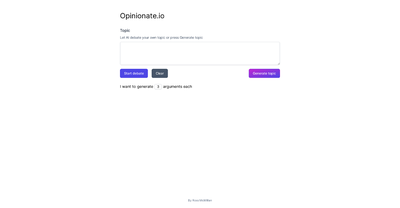
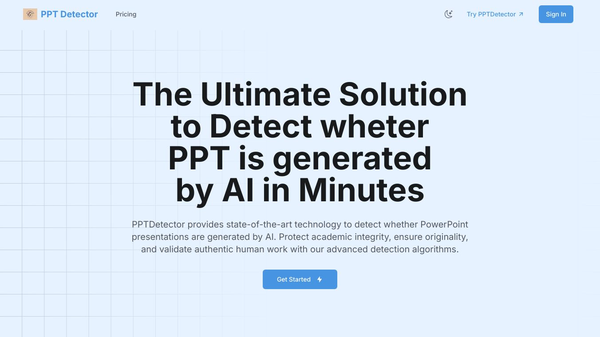
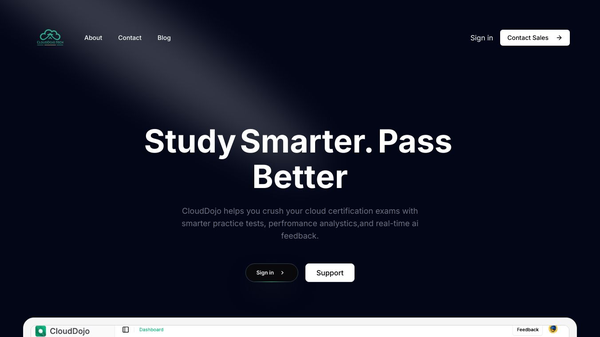
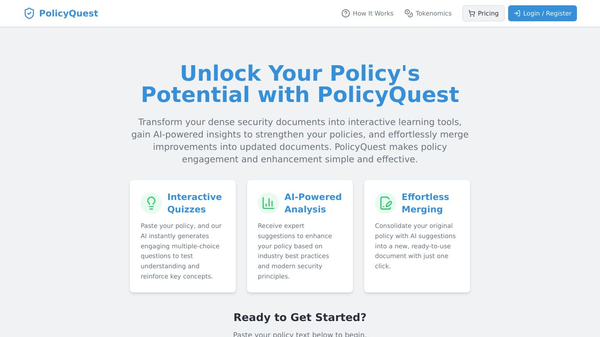
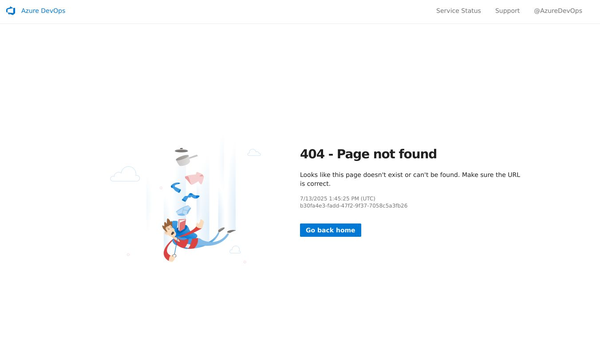
Comments
Please log in to post a comment.