AI Cost Bar
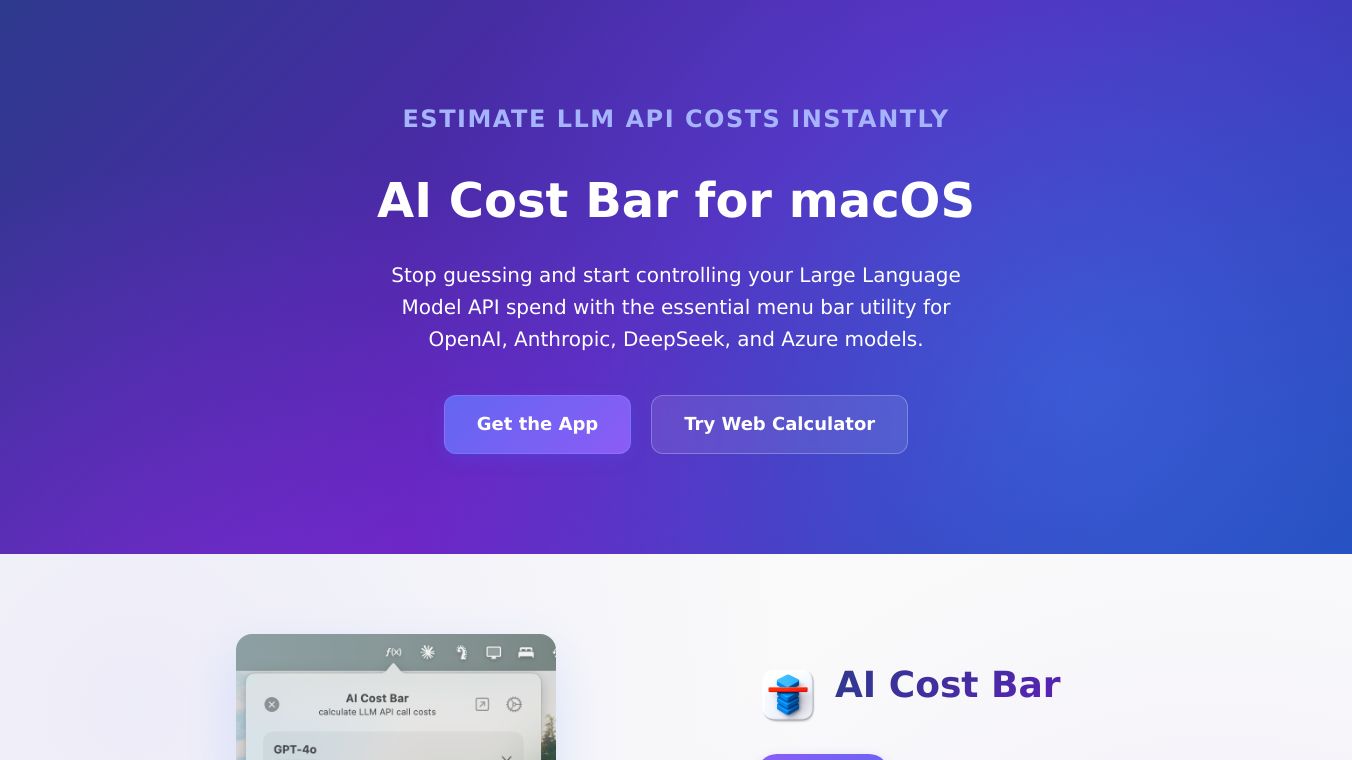
AI Cost Bar is a helpful tool for macOS. It is great for developers, AI engineers, product managers, and business owners. This tool helps you quickly figure out and manage API costs for big language models. It sits nicely in your menu bar. Here, you get real time pricing updates and strong cost estimation tools right at your fingertips.
Benefits
AI Cost Bar saves you time and money. It makes calculating API costs easy. It helps you avoid budget surprises by giving you instant cost estimates. The tool works with many providers like OpenAI, Anthropic, DeepSeek, and Azure. You can also add custom pricing models for accurate calculations. It offers advanced pricing options. These include cached input pricing, batch processing discounts, and time based discounts.
Use Cases
AI Cost Bar is useful for many tasks. Developers can use it to compare costs of different models during debugging and optimization. Product managers can plan features. They do this by estimating monthly API costs based on user interactions. Agencies and consultants can provide accurate quotes to clients. They do this by calculating API spend for different usage levels.
Pricing
Pricing details for AI Cost Bar are not available.
Vibes
AI Cost Bar helps users understand the financial side of their AI projects before committing resources. This helps in building smarter and more cost effective AI applications.
Additional Information
AI Cost Bar offers a modern user interface built with SwiftUI. This provides a native macOS experience. It includes features like offline support, model versioning, and a favorites system. This system gives you quick access to commonly used models. The tool ensures a seamless workflow integration. It does this with its convenient pop out interface. This makes cost calculation just a click away.


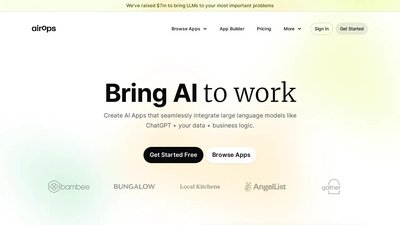

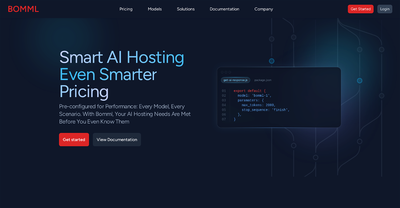
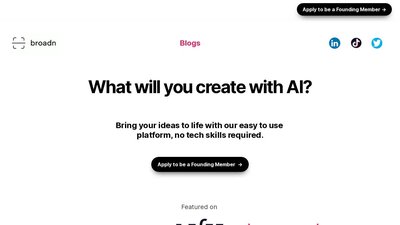
Comments
Please log in to post a comment.