Ai Calorie Counter
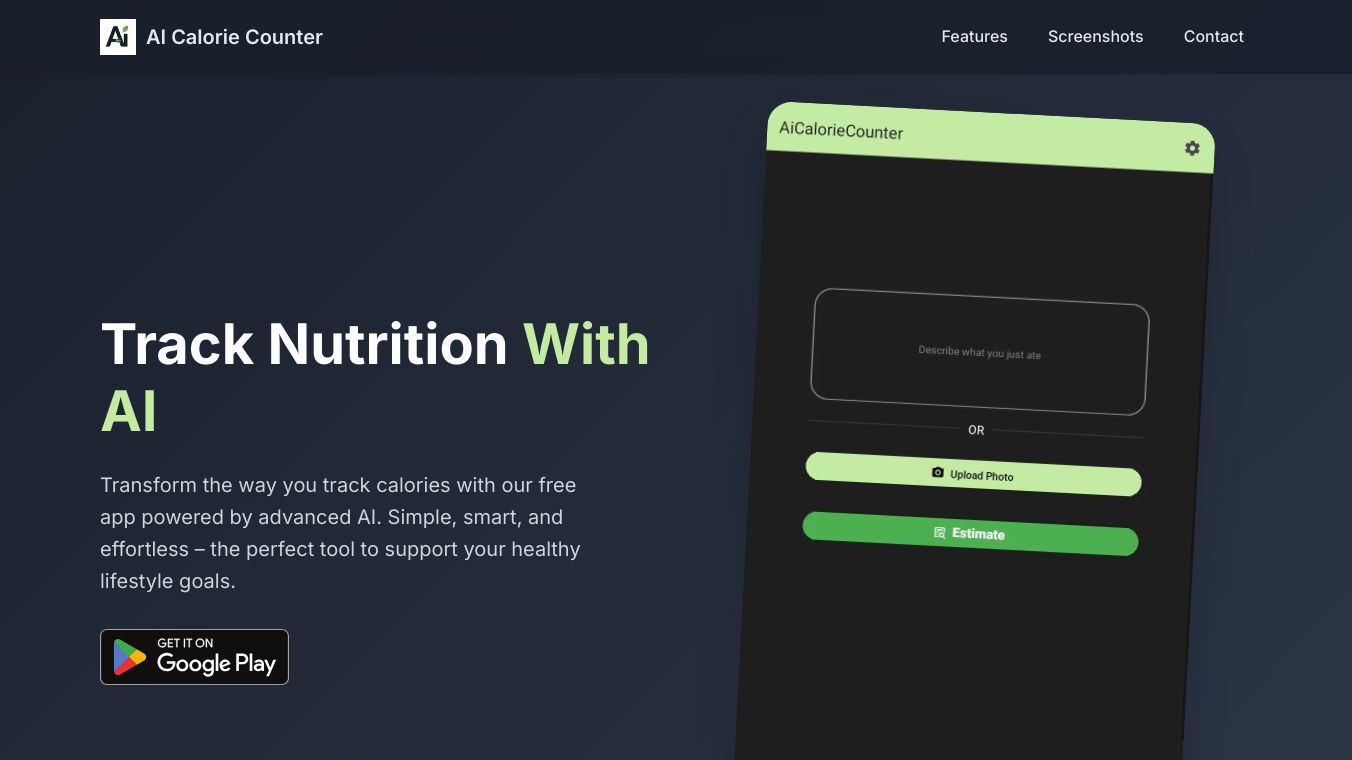
What is Ai Calorie Counter?
Ai Calorie Counter is a smart tool. It makes tracking your daily calorie intake and expenditure easier and more accurate. This app uses advanced technology to help you monitor your food and activity levels. It provides personalized insights to support your weight loss and nutrition goals.
Benefits
Ai Calorie Counter offers several key advantages. These advantages set it apart from traditional calorie tracking methods.
- Smart Food Recognition: The app can identify foods through photos. It can scan barcodes or use a vast food database. This feature makes logging meals quick and accurate. It eliminates the need for manual entries.
- Integration with Fitness Devices: Ai Calorie Counter syncs with popular fitness gadgets like smartwatches and fitness bands. This integration provides a comprehensive view of your energy balance and progress.
- Personalized Recommendations: The app acts as a personal diet coach. It offers tailored suggestions based on your food logs and activity data. It adapts its advice as you progress. This helps you optimize your weight loss journey.
- Real-Time Feedback and Motivation: Ai Calorie Counter provides instant feedback as you log meals or complete activities. It updates your progress in real-time. It shows how close you are to meeting your daily targets. The app also includes motivational elements like streaks and badges to keep you engaged.
- Detailed Meal Logging: The app allows for precise logging of every meal. This includes portion sizes and all ingredients. This detailed logging ensures accurate feedback and recommendations.
- Macronutrient Breakdown: Ai Calorie Counter breaks down macronutrients. This includes protein, carbohydrates, and fats. It helps you spot imbalances and tailor your diet to your goals.
- Nutritional Extras: Beyond calories and macros, the app helps you track important nutrients. This ensures a well-rounded approach to nutrition. It supports weight loss without compromising health.
- Activity and Calorie Burn: The app logs structured workouts and daily activities. It syncs with fitness devices to provide accurate activity tracking. This feature gives context to your calorie intake. It helps you maintain the right balance for your goals.
Use Cases
Ai Calorie Counter is ideal for anyone looking to manage their weight or improve their nutrition. Whether you are just starting your weight loss journey or are a seasoned fitness enthusiast, this app can help you achieve your goals. It is particularly useful for:
- Weight Loss: By tracking your calorie intake and expenditure, you can create a calorie deficit. This is essential for weight loss.
- Nutrition Management: The app helps you monitor your macronutrient intake. It ensures you get a balanced diet that supports your health and fitness goals.
- Fitness Tracking: Integrating with fitness devices, Ai Calorie Counter provides a holistic view of your calorie intake and expenditure. It helps you stay on track with your fitness goals.
- Personalized Diet Planning: The app offers tailored meal suggestions and portion adjustments. This makes it easier to plan your meals and stay motivated.
How to Use Ai Calorie Counter for Maximum Results
To get the most out of Ai Calorie Counter, follow these tips:
- Set Clear and Realistic Goals: Establish specific and achievable objectives. Use the app to calculate your daily calorie target. This is based on your weight, height, activity level, and desired deficit.
- Log Every Meal Consistently: Make it a habit to log meals as soon as you eat them. Use features like barcode scanning, meal photo uploads, or saved templates for frequently consumed foods.
- Monitor Macronutrient Balance: Use the app to monitor the ratio of proteins, fats, and carbohydrates in your meals. The app provides recommendations or visual breakdowns to help you optimize your meals.
- Sync with Fitness Trackers: Integrate the app with fitness devices like smartwatches or pedometers. This connection allows the app to account for calories burned during workouts or daily activities.
- Review Progress Regularly: Periodically review the insights provided by the app. This helps you identify patterns and make decisions. Use these observations to refine your meal planning or adjust your routines.
- Leverage AI Recommendations: Use the app''s ability to provide tailored meal suggestions, portion adjustments, or reminders. The AI learns from your habits, adapting its recommendations as you progress.
Tips for Using Ai Calorie Counter
- Log Everything: Be honest and comprehensive when logging meals. This includes small snacks, drinks, and condiments.
- Set Realistic Expectations: Start with achievable goals and use the app to create a sustainable plan.
- Use Pre-Saved Meals: Save commonly eaten meals or recipes to speed up the logging process.
- Sync with Devices: Connect the app to fitness apps or wearables for a holistic view of your calorie intake and expenditure.
- Review Data Regularly: Analyze weekly trends to identify areas for improvement or patterns in overeating or under-eating.
- Stay Consistent: Track every day, even on weekends or during cheat meals, to maintain accuracy.
- Explore Features: Use AI recommendations, food recognition, and reminders to make tracking more intuitive and engaging.

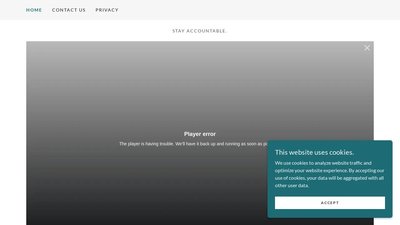
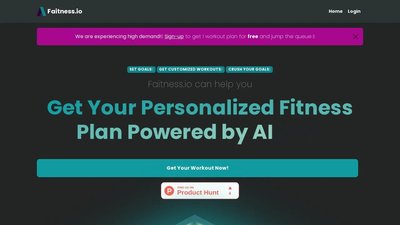
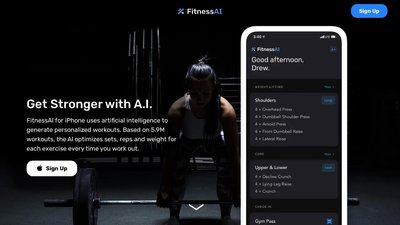
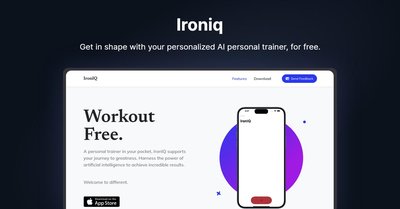

Comments
Please log in to post a comment.