Say hello to 3D AI Studio v3.0, the newest update making 3D content creation easier than ever. This version brings exciting new features, better workflow, and a fresh look to make your creative journey enjoyable.
Key Features
Light Mode and Projects System
Light Mode gives you a nice interface to work with, while the Projects system helps you keep your work organized. These features make your creative process simpler, so you can focus more on your art.
Recraft V3 Integration
Recraft V3 is a smart AI tool that understands what you want to create high-quality images. It is great at handling text within images and makes natural, professional designs. It is perfect for creating SVG files that stay sharp at any size, ideal for logos, icons, and scalable graphics.
Key Capabilities of Recraft V3:
Recraft V3 can create any kind of image, from simple icons to complex scenes.
It can add professional-looking text to images.
It can generate vector graphics that stay sharp at any size.
It can use brand colors and styles in every image.
It can edit and improve existing images.
Recraft V3 is ranked as the top image generation model by Hugging Face, performing better than popular tools like Midjourney and OpenAI''s models. It is perfect for real design work, including logos, social media posts, website graphics, product mockups, and illustrations.
AI-Powered 3D Model Generation
3D AI Studio creates detailed 3D models from text descriptions, sketches, and reference images. It uses advanced machine learning to understand what you want and produce high-quality, customizable 3D assets.
Automated Rigging and Animation
The platform makes it easy to rig and animate 3D characters and objects. AI-driven tools automatically generate skeletons, define movement, and create fluid animations for realistic motion.
Procedural Asset Creation
Create variations of models quickly with procedural generation. This is ideal for large-scale projects needing diverse yet thematically consistent assets.
Intuitive Customization Tools
There are extensive customization options, from adjusting proportions and textures to adding fine details and visual effects. These are user-friendly for creators of all skill levels.
Real-Time Rendering and Previews
See immediate previews of your work with real-time rendering. Get instant feedback on changes to models, materials, lighting, and animations, speeding up the design process.
Integration with Industry-Standard Software
It is compatible with popular 3D software and engines like Blender, Maya, Unreal Engine, and Unity. This ensures seamless integration of 3D assets into existing workflows.
Optimization for Real-Time Applications
Models are optimized for performance, balancing visual fidelity and computational efficiency. This is crucial for real-time applications like VR, AR, and gaming, ensuring high quality without overloading system resources.
Collaboration and Cloud-Based Workflows
Cloud-based capabilities enable real-time collaboration among teams. Multiple users can work on the same project simultaneously, share updates, and streamline production workflows.
Benefits
3D AI Studio v3.0 empowers creators by automating complex tasks, providing extensive customization options, and ensuring seamless integration with industry-standard tools. It helps users focus on their artistry and storytelling.
Use Cases
Gaming
Game developers create characters, props, and environments with high visual quality and optimized performance.
Filmmaking and Animation
Filmmakers craft cinematic-quality 3D assets and animations.
Virtual and Augmented Reality
VR and AR developers design immersive and interactive 3D experiences.
E-commerce
Retailers and designers create realistic product models for online catalogs, virtual try-ons, and augmented shopping experiences.
Architecture and Design
Architects and designers visualize spaces, prototypes, and products with stunning realism.
Education and Training
Educators and trainers create interactive simulations and teaching aids.
Cost/Price
3D AI Studio offers both free and paid plans with various subscription options. These plans provide a set number of generations per month, high-quality generation, and file formats like FBX, STL, and OBJ. The platform also assures premium support for users.
Reviews/Testimonials
Users praise 3D AI Studio for its speed and efficiency in generating 3D models. The platform is described as a game-changer, significantly reducing the time required to create high-quality 3D models and allowing creators to focus more on their creative processes.
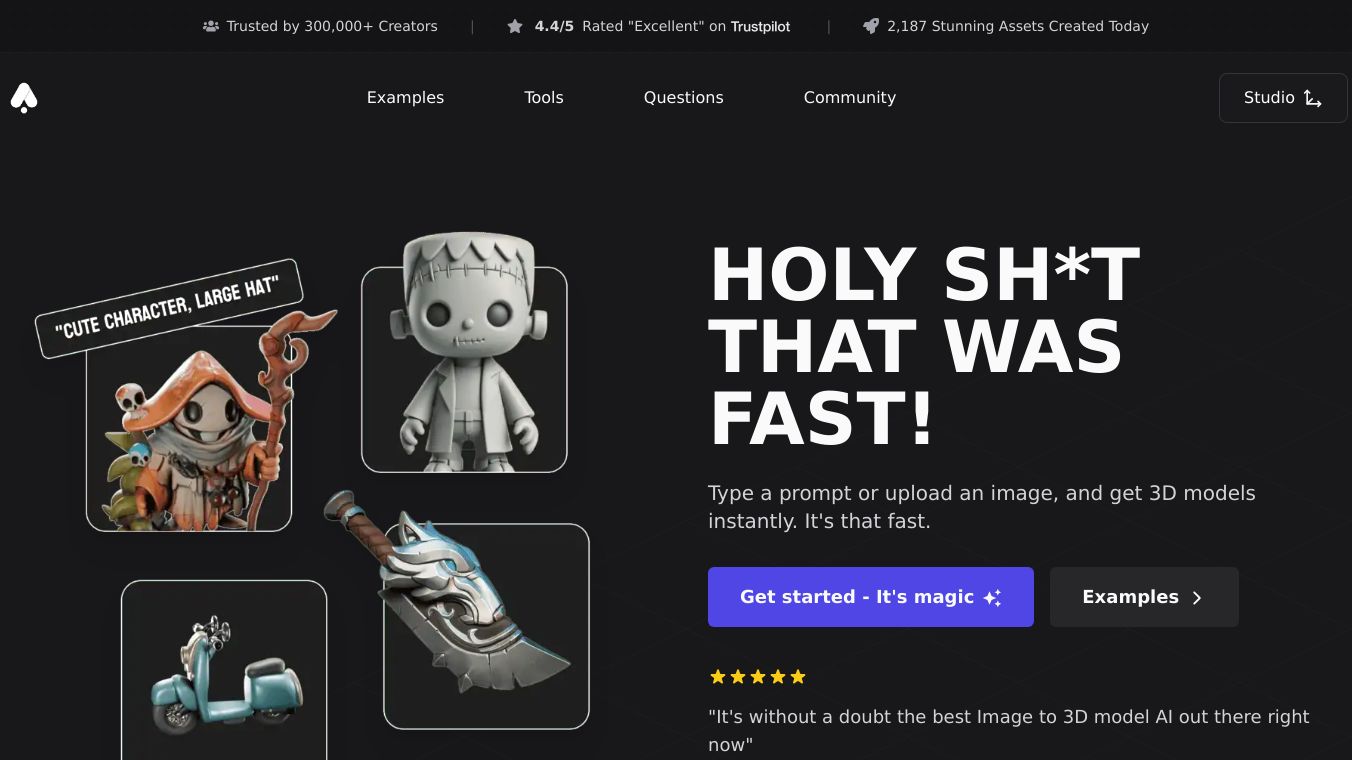


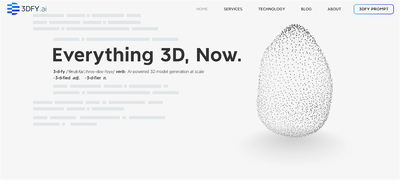
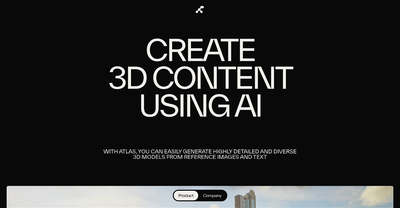
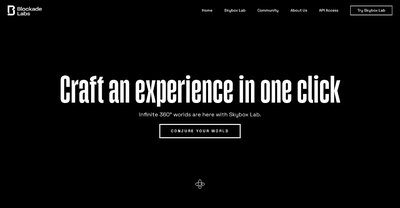
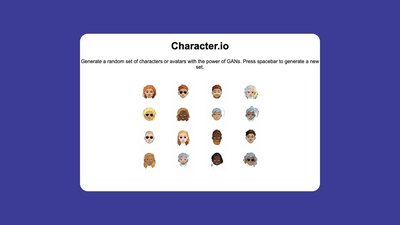

Comments
Please log in to post a comment.