2,000+ N8N AI Agents for Automation
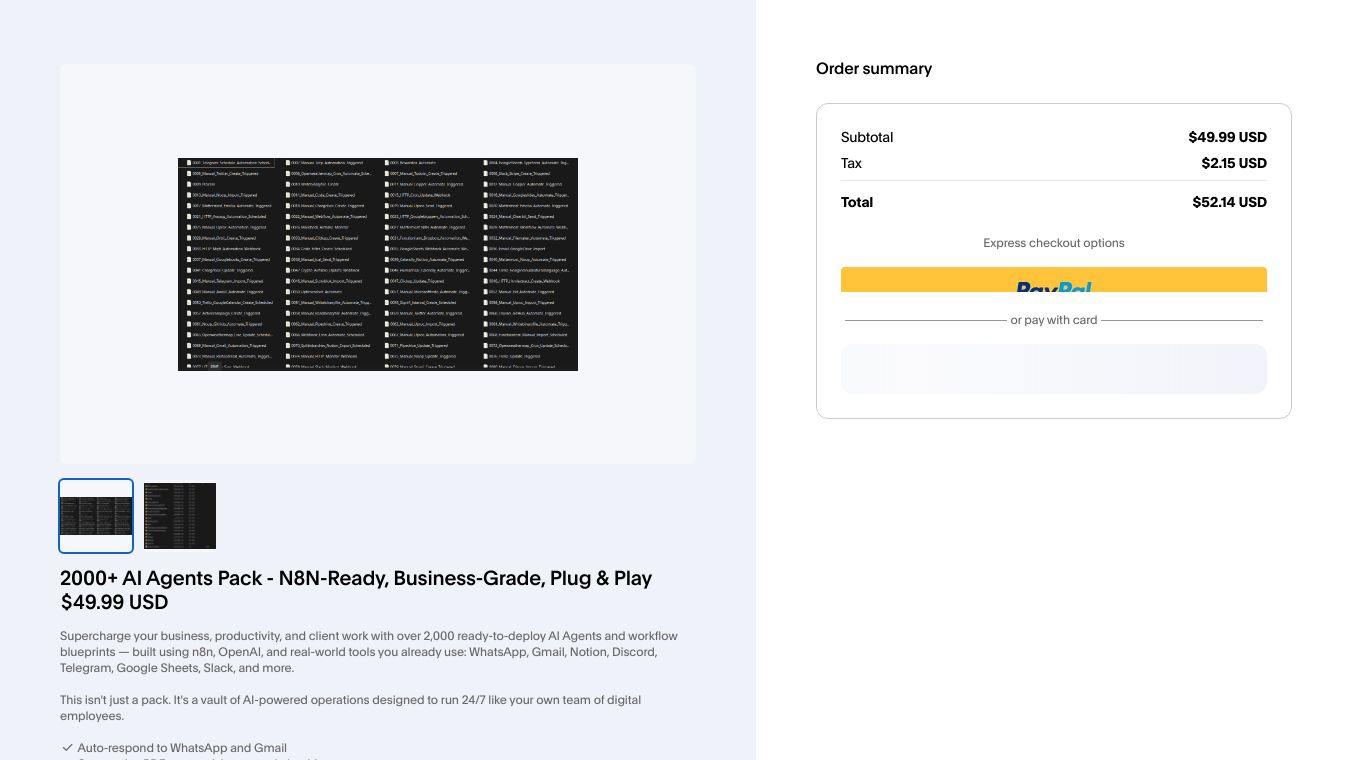
Hey everyone! I made this because I was tired of setting up the same automations over and over again. Instead of teaching someone how to use AI, I give them an army of pre-trained AI Agents all plug-and-play, built on real tools (n8n, GPT, etc.). The goal is to let solo founders, marketers, creators, and teams run faster without hiring devs or reading API docs. Would love your feedback. Also happy to share a free sample if you reply or DM me here! 2,000+ N8N AI Agents for Automation A vault of 2,000+ plug-and-play AI agents to automate WhatsApp, Gmail, Notion, Discord & more. Built with n8n, OpenAI & Make.com no code needed. Download instantly & launch your AI-powered workflows in seconds. Problem Users manually set up workflows for apps like WhatsApp, Gmail, and Notion, requiring time-consuming coding or platform-specific integrations that limit scalability and accessibility. Solution A no-code automation platform with 2,000+ pre-built AI agents enabling users to deploy automated workflows for WhatsApp, Gmail, Notion, and other apps via drag-and-drop tools powered by n8n, OpenAI, and Make.com. Customers Non-technical business users, marketers, and operations managers seeking to automate repetitive tasks across communication and productivity tools. Unique Features Largest library of ready-to-use AI agents (2,000+), native integrations with major apps without coding, and instant deployment capability. Traction Featured on ProductHunt (launch data unspecified) Built on n8n (open-source workflow automation tool with 53.6K GitHub stars) Integrates OpenAI and Make.com ecosystems Market Size The global workflow automation market is projected to reach $78.9 billion by 2030 (Grand View Research, 2023). Alternative Products Modelize.ai 1.0 - AI workflows Auto-generated & expert-made AI workflows WADeck - AI Driven WhatsApp CRM AI Assistant, Schedule Message, Quick Reply, WhatsApp Broadcast Notion AI Magic by Whalesync Write in Notion with AI, then publish to Webflow instantly 12 Best n8n AI Agents to Build AI Workflows n8n integrations are changing the landscape of intelligent workflow creation for businesses. As organizations move beyond basic rule-based systems toward AI-powered automation, n8n emerges as a standout solution that combines artificial intelligence capabilities with robust workflow automation. The platform offers extraordinary flexibility through its 422+ app and service integrations, allowing organizations to craft custom AI applications specific to their needs. n8n provides both cloud-hosted solutions beginning at €24/month and a free community edition for those preferring self-hosted deployment. What sets n8n apart for AI workflow development is its extensive collection of purpose-built components designed specifically for agent creation. The platform features direct LangChain integration and various memory types essential for building context-aware applications. AI agents constructed with n8n excel at processing complex information, maintaining contextual understanding, and adapting to unexpected scenarios in real-time. We’ve selected 12 exceptional n8n AI agents that demonstrate the platform’s remarkable versatility. These workflows showcase practical applications for data analysis, content generation, and intelligent assistance—providing clear examples of how n8n enables organizations to build AI solutions that deliver measurable business value. LLM Routing Agent The LLM Routing Agent functions as an intelligent traffic director for your AI queries, determining which language model best handles specific tasks. Unlike standard workflows that rely on a single AI model for all functions, this agent examines incoming queries and selects the most appropriate model from options like ChatGPT, Claude, or Perplexity. Agent purpose This specialized n8n agent evaluates user queries to identify their intent and routes them to the model whose strengths best match the task requirements. When you need live web searches, the agent might direct your query to Perplexity, while complex reasoning tasks might go to Claude, and creative writing to GPT models. This intelligent routing delivers better results while reducing costs and improving accuracy. Workflow structure Building an effective LLM Routing Agent requires a decision-making system with several key components: A query analyzer that examines user input (typically using IF nodes or custom JavaScript) A decision system that maps intent to the appropriate model HTTP Request nodes that call the chosen model via OpenRouter or direct API connections The workflow supports various architectural patterns, including single agent, multi-agent with gatekeeper, or multi-agent teams. Most implementations use a “gatekeeper” approach where the primary agent coordinates and delegates tasks to specialized models based on their specific strengths. Tools & integrations The LLM Routing Agent connects with multiple language models, each selected for distinct capabilities: ChatGPT: Excels at conversational and interactive tasks Claude: Particularly effective for summarizing lengthy documents and reasoning Perplexity: Specializes in live web searches and data retrieval Local models: Options like Ollama for privacy-conscious implementations The agent typically incorporates memory nodes to maintain conversation context, structured output parsers for consistent formatting, and unified workflow components that create a cohesive system. Best use case The LLM Routing Agent shines in scenarios requiring diverse AI capabilities. For businesses managing multiple AI workflows, this agent creates a seamless experience where users simply submit their queries without needing to know which model to use. It’s ideal for cost-optimization, as it can direct simpler queries to less expensive models while reserving premium models for complex tasks that truly benefit from their capabilities. This approach delivers particular value for developers and teams building sophisticated AI applications that need to balance performance, cost, and accuracy across various use cases. Deep Research PDF Generator Agent The Deep Research PDF Generator Agent stands as one of the most powerful tools in the n8n ecosystem for creating comprehensive research documents. This agent provides functionality similar to OpenAI’s DeepResearch feature but makes it accessible to anyone using n8n, regardless of subscription tier. Agent purpose This agent converts research topics into professionally formatted, citation-rich PDF documents that maintain academic standards. Rather than generating shallow content, it performs systematic multi-step research by gathering information from multiple websites, evaluating source credibility, and synthesizing findings into a cohesive report. The final document includes properly formatted citations and structured content that adheres to professional standards. This attention to detail makes it an essential tool for anyone requiring in-depth, verifiable research material. Workflow structure The agent follows a methodical, multi-stage process: A form interface captures the research topic and desired investigation depth The system creates a placeholder document in Notion as a temporary workspace The agent performs recursive web searches and content extraction AI systems evaluate content quality and source reliability Partial insights accumulate toward comprehensive research findings Reasoning models compile findings into a structured report The system formats and converts the final document to PDF Processing duration varies based on configuration parameters—simpler projects (depth=1, breadth=2) typically complete in 5-10 minutes, while comprehensive research (depth=3, breadth=5) may require more than 2 hours. Tools & integrations The agent combines several specialized technologies: APIFY: Handles web searching and content extraction OpenAI models: Primarily uses o3-mini for reasoning and content generation Mistral AI: Processes documents containing mixed media including text, images, and diagrams Notion: Serves as a temporary workspace for document development PDFMonkey/API Template.io: Converts completed research into professional PDF format Airtable: Stores research results and maintains source tracking Best use case The Deep Research Agent delivers exceptional value in scenarios requiring thorough research with verifiable sources. Its capabilities particularly benefit: Academic researchers compiling literature reviews Content creators developing authoritative articles or whitepapers Business professionals preparing market analysis reports Students working on thesis papers or extensive research projects The agent’s ability to process multilingual documents and interpret complex formats containing charts or diagrams enhances its utility across disciplines. For teams producing regular research deliverables, this agent significantly reduces manual effort while maintaining consistent quality and academic integrity. YouTube Transcript Chat Agent The YouTube Transcript Chat Agent turns hours of video content into searchable text repositories that users can query conversationally. This n8n AI workflow eliminates the need to rewatch videos when seeking specific information. Agent purpose The YouTube Transcript Chat Agent extracts transcripts from YouTube videos, converts them into structured data, and creates a conversational interface for content interaction. Users ask questions about topics mentioned in videos and receive context-aware responses based on the transcript. This intelligent interface enables deeper exploration of ideas without the time investment of manual rewatching or note-taking. Workflow structure The YouTube Transcript Chat Agent operates through six distinct steps: Input capture: The workflow receives a YouTube video URL through a chat interface or form input Transcript extraction: Using the YouTube Transcript API via RapidAPI, the agent pulls complete subtitles from the video Text processing: Raw transcript text undergoes cleaning and formatting to improve readability Vector storage: Processed transcript chunks populate a vector database for efficient retrieval AI enhancement: OpenAI or Google Gemini models refine transcriptions and generate accurate responses Query handling: A conversational interface processes user questions about video content The agent delivers various outputs based on query type, including direct quotes, summaries, and analytical insights about the video content. Tools & integrations This agent combines several key technologies: YouTube Transcript API: Pulls subtitles directly from videos Vector databases: Store processed transcripts enabling semantic search Large Language Models: OpenAI, Google Gemini, or similar models process queries and generate responses RapidAPI: Serves as intermediary for YouTube API access Supadata API: Enhances transcription capabilities in some implementations Best use case The YouTube Transcript Chat Agent delivers exceptional value in scenarios requiring efficient knowledge extraction from video content. Students analyzing educational lectures, researchers extracting insights from interviews, content creators repurposing video material, and professionals seeking specific information from webinars all benefit from this agent’s ability to make video content searchable and queryable. Data Analyst Agent with QuickChart The Data Analyst Agent with QuickChart transforms complex data analysis into an intuitive process. This powerful n8n workflow converts raw numerical information into meaningful visual insights without requiring technical expertise. Agent purpose This agent functions as an AI-powered knowledge base for data analysis, converting spreadsheet data into an interactive system that responds to natural language queries. Users no longer need to manually create charts or write complex formulas—they simply ask questions about their data and receive visualized responses. The agent independently determines the most appropriate chart type and generates professional visualizations using QuickChart. Beyond simplifying spreadsheet analysis, it delivers deep comparative insights across multiple data points. Workflow structure The agent processes data through a systematic approach: Data retrieval: Connects to Google Sheets or databases to extract information Query interpretation: Analyzes natural language questions and converts them to appropriate database filters Data processing: Retrieves relevant information using filter formulas while performing necessary calculations Analysis generation: Synthesizes findings into coherent responses with actionable insights Visualization creation: Determines optimal chart types and generates professional visualizations via QuickChart Tools & integrations Several key technologies work together in this agent: QuickChart: Delivers visualization capabilities for bar, doughnut, line, pie, and polar charts NocoDB: Serves as a no-code database for efficient data storage and querying Google Sheets: Provides a familiar spreadsheet interface for data sources Calculator node: Performs precise mathematical operations for detailed analysis SQL databases: Connects to PostgreSQL or similar systems for managing larger datasets Best use case This agent particularly excels when quick visual insights from complex data are needed. It proves especially valuable for: Data analysts and researchers extracting insights from multiple sources Business owners seeking streamlined analysis with AI-generated insights Teams managing large spreadsheets that resist manual analysis SQL users needing visual representations without manual chart creation Users gain the ability to perform comparative analysis across multiple data points, manage complex multi-part queries, and generate professional visualizations—all through simple conversational requests rather than complex technical processes. Database Creator Agent for Airtable The Database Creator Agent for Airtable enables teams to build structured databases without coding knowledge. This n8n AI agent fundamentally changes how organizations interact with tabular data through natural language conversations. Agent purpose This agent functions as a smart interface between users and their database requirements. It handles creation, reading, updating, and deletion operations within Airtable’s spreadsheet-database environment. Users can engage in conversational interactions with structured datasets, quickly extracting essential information without writing complex queries. The agent goes beyond basic retrieval by performing mathematical functions, calculating averages and totals, and generating geographic data visualizations when needed. Workflow structure The agent operates through a sophisticated sequence: Query interpretation – Processes natural language requests about data needs Dynamic data retrieval – Queries Airtable datasets based on user prompts Formula generation – Creates appropriate Airtable formulas for complex filtering (e.g., {Organization}=’n8n’) Memory management – Retains context throughout conversations for natural dialog Response formatting – Presents results in user-friendly formats The system maintains conversation context throughout this process, allowing users to ask follow-up questions without restating previous parameters—creating a more intuitive experience than traditional database interactions. Tools & integrations This agent combines several essential components: Airtable API – Core connection for accessing and manipulating base data Filter By Formula – Advanced filtering capability for precise data retrieval Memory components – Maintains conversational context between interactions Mathematical processors – Handles calculations across dataset values Optional visualization tools – Can integrate map generation for geographic data Best use case The Database Creator Agent serves developers, data analysts, and business owners who want enhanced data interaction through conversational interfaces. It significantly reduces time spent on manual database navigation and complex searches. Teams managing interconnected data tables that resemble SQL database structures find particular value in this agent. While traditional RAG approaches with text embeddings don’t work well for structured data, this agent effectively handles both descriptive queries and mathematical calculations—making it perfect for organizations needing frequent, quick access to Airtable information without specialized database knowledge. Meeting Manager Agent with Zoom & CRM The Meeting Manager Agent with Zoom & CRM exemplifies how n8n integrations can streamline team collaboration through automated meeting coordination across the entire event lifecycle. Agent purpose The Meeting Manager Agent functions as an orchestration system that handles all aspects of virtual meetings. It automates scheduling processes, generates Zoom links, manages attendee lists, and updates CRM records—eliminating the administrative tasks that typically consume valuable time. This agent connects otherwise separate systems, enabling businesses to maintain consistent communication while significantly reducing manual overhead. Workflow structure The Meeting Manager Agent uses a multi-workflow architecture with several integrated components: A main “orchestrator agent” serves as the central decision-maker, determining whether users need to check calendars, create events, or contact participants Each function operates as a separate sub-workflow (e.g., “Zoom creation,” “Email sending,” “CRM lookup”) The agent identifies scheduling conflicts and offers alternative meeting times when necessary It connects with notification systems to alert participants about upcoming meetings This structure allows complex operations through straightforward natural language commands. For instance, typing “Schedule a meeting with Nolan tomorrow at 6:30 PM about marathon training via Zoom” sets multiple automated processes in motion simultaneously. Tools & integrations This agent combines several key technologies: Zoom API: Creates video meetings and manages participant access CRM Systems: Integrates with platforms like Microsoft Dynamics, Zoho, or custom solutions Google Calendar: Handles scheduling and calendar synchronization Telegram: Provides an optional control interface for mobile management Email Systems: Delivers automated invitations and reminders Best use case The Meeting Manager Agent delivers exceptional value to teams conducting frequent client meetings or collaborative sessions. Business professionals, project managers, and sales teams can eliminate scheduling conflicts, decrease no-shows through automated reminders, and maintain accurate CRM records without manual data entry. The agent particularly shines when coordinating complex meeting workflows across multiple platforms—especially for organizations that rely on both Zoom and CRM systems as core business tools. Viral YouTube Shorts Generator Agent The Viral YouTube Shorts Generator Agent offers a practical solution for automated short-form video creation, converting trending topics into engaging social media content through a sophisticated n8n AI workflow. Agent purpose The Viral YouTube Shorts Generator Agent automates the creation of YouTube Shorts from trending Google News articles and entertainment topics. This workflow eliminates the complex, time-intensive process of video production—helping content creators, news agencies, and digital marketers expand their reach without specialized editing skills. The agent handles the entire production pipeline from content ideation through publishing, addressing the challenge of consistent short-form content creation that traditionally demands multiple tools and technical expertise. Workflow structure The agent follows a methodical process: Trend identification – Fetches current Google News articles and entertainment topics daily Script generation – Transforms article content into readable transcripts using Deepseek AI or similar models Visual creation – Produces appealing backgrounds with AI image generation tools like Flux AI Audio production – Develops realistic voiceovers through ElevenLabs TTS with added background music Video assembly – Combines all elements using services like Creatomate Publishing – Uploads finished videos to YouTube with generated titles and descriptions This system operates through simple interfaces like Telegram or scheduled automation, typically needing only two human checkpoints—initial concept approval and final publication authorization. Tools & integrations The agent utilizes several key technologies: Content generation: OpenAI, Claude, or Google Gemini for script development Voice synthesis: ElevenLabs for natural narration Visual creation: Flux AI for image generation Video processing: Creatomate or 0CodeKit for assembly Storage solutions: Cloudinary for media assets, Google Sheets for tracking Publishing platform: YouTube API for direct uploads Best use case This agent excels for content creators maintaining a consistent presence across short-form video platforms. Social media managers wanting to scale content production without team expansion find particular value in its capabilities. News organizations benefit from quickly transforming written content into engaging videos. The ideal user needs to produce multiple weekly videos for platforms like YouTube Shorts, TikTok, and Instagram Reels, but lacks either sufficient time or technical video editing expertise for manual production. PostgreSQL Conversational Agent The PostgreSQL Conversational Agent creates a natural language interface to database systems, eliminating SQL knowledge requirements while maintaining enterprise-grade security. Users interact with complex databases through simple conversation rather than technical query languages. Agent purpose This agent functions as an intelligent intermediary between users and PostgreSQL databases. It accepts everyday questions about your data and translates them into properly structured SQL queries without exposing raw database access. The agent particularly excels at processing multi-KPI requests in a single prompt, delivering comprehensive insights that would typically require multiple technical queries. The system returns formatted, human-readable reports instead of raw data tables, enhancing both usability and security. When appropriate, it automatically generates visual charts to represent numerical findings. Workflow structure The agent employs a methodical approach to database interaction: MCP Server Trigger – Establishes a dedicated endpoint for receiving user questions AI Agent + Memory – Processes natural language and develops query strategy Think Tool – Decomposes complex questions into structured database goals Database Tools – Implements secure exploration and execution components: ListTables/GetSchema – Maps database structure without security risks Read/Insert/Update Tools – Performs operations via controlled interfaces Response Generation – Converts technical results into clear text or visualizations This architecture ensures comprehensive SQL validation prior to execution, preventing both security vulnerabilities and execution errors. Tools & integrations The PostgreSQL agent requires specific technology components: Model Selection – Employs a dual-model approach: Claude 3.5 Haiku handles conversation and reasoning as the primary agent DeepSeek manages SQL generation through a specialized subworkflow QuickChart – Provides data visualization when numerical analysis is requested PostgreSQL Connection – Establishes secure database connectivity MCP Protocol – Creates structured pathways for tool-using AI communication Best use case This agent delivers exceptional value when organizations need efficient database insights without specialized technical knowledge. Business analysts extract multiple metrics simultaneously with natural questions like “Show product performance, revenue trends, and top 5 customers.” The multi-KPI functionality significantly outperforms single-query approaches, producing comprehensive reports from conversational prompts while maintaining robust security measures that protect database integrity. Development teams particularly benefit during exploratory phases when traditional query building would slow discovery processes. AI-Powered Telegram Assistant The AI-Powered Telegram Assistant creates a natural bridge between personal productivity and messaging platforms. This n8n workflow enables users to interact with sophisticated AI capabilities through Telegram’s familiar interface. Agent purpose This assistant functions as a comprehensive conversational system capable of processing multiple input formats—text, voice messages, and photos. The agent goes well beyond basic question-answering to deliver practical functionality including voice transcription, image analysis, and persistent memory of past conversations. One of its most distinctive features is its adaptive response format—automatically matching the user’s communication style by responding with voice messages to voice inputs and text to typed queries. Workflow structure The technical architecture follows a systematic approach: Telegram trigger nodes capture and route incoming messages Voice processing components convert spoken content to text using OpenAI’s Whisper Photo analysis tools extract text elements and analyze visual content The primary AI component (typically utilizing GPT-4o-mini) processes requests with contextual awareness from PostgreSQL memory systems Specialized database tools store important information as long-term memory in platforms like Baserow Response generators create contextually appropriate replies in the optimal format The system includes user validation through Telegram ID verification, ensuring both security and personalized experiences for authorized users. Tools & integrations The agent combines several essential technologies: Telegram Bot API: Serves as the primary communication channel OpenAI Services: Powers both transcription capabilities and reasoning functions Memory Systems: PostgreSQL maintains conversation context while Baserow stores persistent data Google Services: Provides optional connections to productivity tools Text-to-Speech: Converts text responses to natural voice messages when appropriate Best use case This assistant delivers exceptional value as a personal productivity hub accessible anywhere Telegram works. The hands-free operation makes it particularly valuable during activities like driving or multitasking. Daily users appreciate its ability to manage emails, calendar events, task lists, and contact information—creating a complete personal assistant experience through the messaging platform they already use. AI Agent for Google Sheets Data Analysis The AI Agent for Google Sheets Data Analysis turns spreadsheet data into actionable business intelligence through a conversational interface that eliminates complex manual analysis. This powerful n8n workflow creates a direct bridge between your questions and the insights hidden in your data. Agent purpose The Google Sheets Data Analysis Agent serves as an interactive knowledge system that responds to natural language queries about spreadsheet information. Users simply ask questions about their data and receive instant, relevant answers—often accompanied by appropriate visualizations. The agent handles the technical aspects of data extraction, filtering, and computation behind the scenes, effectively turning static spreadsheets into dynamic, queryable knowledge bases without requiring specialized analytical expertise. Workflow structure The agent operates through a methodical process designed for accuracy and efficiency: Data connection – Establishes secure access to Google Sheets through authenticated API credentials Query interpretation – Converts conversational questions into precise data retrieval parameters Data processing – Applies appropriate mathematical operations using the Calculator tool Response generation – Creates coherent, business-relevant analyses from raw findings Visualization creation – Produces appropriate charts and graphs when they enhance understanding Tools & integrations This workflow combines several essential components: Google Sheets API – Provides the foundation for data access and manipulation OpenAI/Claude models – Deliver sophisticated natural language understanding capabilities Calculator tool – Executes precise calculations across datasets QuickChart – Generates professional data visualizations on demand Optional PostgreSQL – Extends capabilities to handle larger datasets beyond spreadsheet limitations Best use case The Google Sheets Data Analysis Agent proves especially valuable for business owners and analysts who need data insights without technical expertise. Financial teams tracking performance metrics, marketing professionals analyzing campaign results, and operations managers monitoring efficiency metrics all benefit from its ability to extract meaningful patterns through simple conversation. The agent shines when users need quick answers from complex data without the time investment typically required for analysis and visualization. AI Agent for Email Triage and Response Managing high-volume email inboxes requires both systematic methodology and time efficiency—challenges the AI Agent for Email Triage and Response addresses through intelligent automation. This n8n workflow transforms email management from reactive chaos to structured organization without constant oversight. Agent purpose The Email Triage Agent functions as your intelligent inbox assistant, applying scientific principles to email management. The agent systematically categorizes incoming messages, creates appropriate responses based on content analysis, and maintains organizational structure. Beyond basic sorting, it extracts action items, summarizes essential content, and generates daily digest reports—reducing what typically takes hours to just minutes of processing time. Workflow structure The Email Triage workflow operates through a methodical process: Email reception – Gmail Trigger Node monitors incoming messages hourly while filtering internal addresses and previously answered emails Classification – LangChain Text Classifier evaluates and categorizes each message type Response generation – Custom HTML replies for different categories through SMTP nodes Organization – Systematic labeling and status updates within Gmail CRM integration – Contact information storage in systems like Brevo for future marketing The workflow’s modular design allows for optional enhancements through Google Gemini integration, enabling more nuanced classification and content summarization. Tools & integrations This agent combines several key technologies: Gmail – Primary email interface for monitoring and organization LangChain – Powers the classification engine OpenAI/Google Gemini – Enhances response quality and summarization SMTP – Delivers professional HTML responses from your domain Brevo/Sendinblue – Contact database management Telegram – Optional alerting for high-priority messages Best use case The Email Triage Agent delivers exceptional value for professionals drowning in high-volume inboxes while needing to maintain responsive communication standards. Customer service teams benefit from consistent categorization and templated responses. Small business owners find particular value in its ability to handle routine inquiries while identifying truly important messages that require personal attention—ultimately reclaiming 5-10 productive hours weekly per inbox managed. AI Agent for Social Media Content Creation The Social Media Content Creation Agent eliminates the time-intensive process of crafting platform-specific posts while maintaining optimal engagement across networks. This n8n workflow addresses a key challenge for marketers: the need to customize content for different platform requirements. Agent purpose This agent functions as a content production system that generates tailored posts for multiple social networks in a single operation. The agent understands the distinct format requirements of LinkedIn, Instagram, Facebook, Twitter (X), TikTok, Threads, and YouTube Shorts, creating appropriately styled content for each. It automatically incorporates trending hashtags to improve content discoverability and integrates platform-appropriate calls-to-action that drive meaningful engagement. The system also handles image processing—essential for visual-centric platforms. Workflow structure The agent operates through a methodical process that balances automation with human oversight: User Input Collection – A form interface gathers essential content parameters including title, keywords, links, and image assets AI Content Generation – Google Gemini AI or similar models generate platform-optimized content variations Human Review – Users receive formatted content proposals via email for approval before publishing Multi-Platform Publishing – Approved content deploys automatically to selected networks Performance Tracking – The system delivers confirmation and tracking links for published material Tools & integrations The agent combines several technical components working in concert: AI Models: Google Gemini, GPT-4, or comparable language models for content creation Image Processing: ImgBB for image hosting and Facebook Graph API for media optimization API Connections: Direct integration with major social platform APIs including LinkedIn, Facebook, Instagram, and Twitter Optional Enhancements: SERP API for content research and Pollinations.ai/DALL-E for image generation Best use case Marketing agencies managing multiple client accounts derive exceptional value from this agent, as do businesses requiring consistent brand presence across platforms. Content creators seeking to scale their output without expanding their team will find the 80% reduction in manual work particularly beneficial. The elimination of platform-switching and reformatting saves significant time for social media managers, while the centralized content creation ensures brand consistency across all channels. This agent proves invaluable for organizations needing to maintain active presence across multiple platforms without corresponding resource investment. Comparison Table AI Agent Primary Purpose Key Features Main Tools/Integrations Best Use Cases LLM Routing Agent Directs AI queries to most appropriate language models – Query analysis & intent detection – Dynamic model selection – Cost optimization – ChatGPT – Claude – Perplexity – Local models (Ollama) Teams managing multiple AI workflows needing cost-effective model selection Deep Research PDF Generator Creates comprehensive research documents with citations – Multi-step research process – Source verification – PDF generation with citations – APIFY – OpenAI – Mistral AI – Notion – PDFMonkey Academic researchers, content creators, business professionals needing detailed research reports YouTube Transcript Chat Enables conversational interaction with video content – Transcript extraction – Text processing – Conversational query handling – YouTube Transcript API – Vector databases – RapidAPI – Large Language Models Students analyzing lectures, researchers extracting insights, content creators repurposing video content Data Analyst Agent with QuickChart Converts raw data into visual insights – Natural language query processing – Automated chart creation – Mathematical operations – QuickChart – NocoDB – Google Sheets – Calculator node Data analysts, business owners, teams working with large spreadsheets Database Creator Agent for Airtable Manages database operations through natural language – Conversational database interaction – Formula generation – Context retention – Airtable API – Filter By Formula – Memory components – Mathematical processors Developers, data analysts, business owners managing structured data Meeting Manager Agent Automates meeting lifecycle management – Calendar coordination – Automated scheduling – CRM integration – Zoom API – CRM Systems – Google Calendar – Email Systems Teams handling frequent client meetings, project managers, sales teams Viral YouTube Shorts Generator Automates creation of short-form video content – Trend identification – Script generation – Automated video assembly – OpenAI/Claude – ElevenLabs – Flux AI – Creatomate Content creators, social media managers, news organizations PostgreSQL Conversational Agent Enables natural language database queries – Multi-KPI analysis – Secure query execution – Visualization capabilities – Claude 3.5 Haiku – DeepSeek – QuickChart – PostgreSQL Business analysts, developers needing quick database insights AI-Powered Telegram Assistant Provides AI assistance through Telegram – Multi-input processing – Voice/text conversion – Long-term memory – Telegram Bot API – OpenAI Services – PostgreSQL – Text-to-Speech Professionals needing hands-free interaction, personal productivity users Google Sheets Data Analysis Agent Analyzes spreadsheet data via natural language – Query interpretation – Data processing – Visualization generation – Google Sheets API – OpenAI/Claude – Calculator tool – QuickChart Business owners, analysts working with spreadsheet data Email Triage Agent Manages and responds to incoming emails – Email classification – Automated responses – Priority management – Gmail – LangChain – OpenAI/Google Gemini – SMTP Professionals with high-volume inboxes, customer support teams Social Media Content Creation Agent Generates platform-optimized social posts – Multi-platform content generation – Hashtag optimization – Automated publishing – Google Gemini/GPT-4 – Image Processing APIs – Social Media APIs Marketing agencies, businesses maintaining brand presence, content creators Conclusion Our exploration of n8n AI agents reveals how this adaptable platform enables businesses to develop custom AI solutions without deep coding expertise. The 12 agents we’ve examined showcase n8n’s exceptional range of capabilities, handling tasks from research document creation and data visualization to video content generation and email management. The practical business applications of these workflows stand out as particularly valuable. The LLM Routing Agent delivers cost efficiency while enhancing response accuracy. The Deep Research PDF Generator converts what would be hours of manual investigation into streamlined, citation-rich documents. The YouTube Transcript Chat Agent extracts valuable insights from video content, making knowledge retrieval straightforward. While setting up AI workflows might seem challenging at first glance, n8n’s intuitive visual interface and ready-made components substantially reduce implementation complexity. Organizations new to this approach can begin with straightforward solutions like the Data Analyst with QuickChart before advancing to more sophisticated options such as the PostgreSQL Conversational Agent. The true value of these n8n AI agents lies in their ability to conserve time, minimize manual tasks, and produce reliable results across various business operations. From marketing departments automating platform-specific social media content to business analysts extracting database insights through natural language, these workflows represent a significant advancement in business process automation. As AI capabilities continue to evolve, we anticipate even more innovative n8n agents emerging from the user community. This combination of workflow automation with artificial intelligence creates extensive opportunities for organizations focused on operational efficiency. FAQs Q1. What are n8n AI agents and how do they work? n8n AI agents are automated workflows that use artificial intelligence to perform tasks. They typically run multiple times within a workflow, first doing initial setup, then calling tools, and finally evaluating responses to interact with users. Q2. What types of tasks can n8n AI agents handle? n8n AI agents can handle a wide range of tasks including data analysis, content creation, email management, meeting scheduling, database querying, and social media post generation. They excel at automating complex processes that would normally require manual effort. Q3. Do I need coding skills to create n8n AI agents? While some coding knowledge can be helpful, n8n’s visual interface and pre-built components make it possible to create many AI agents without extensive coding. The platform is designed to be accessible to users with varying levels of technical expertise. Q4. How do n8n AI agents compare to other workflow automation tools? n8n AI agents stand out for their flexibility and integration capabilities. The platform offers over 422 app integrations and allows for both cloud-hosted and self-hosted deployments. n8n’s focus on AI-powered workflows also sets it apart from more traditional automation tools.
n

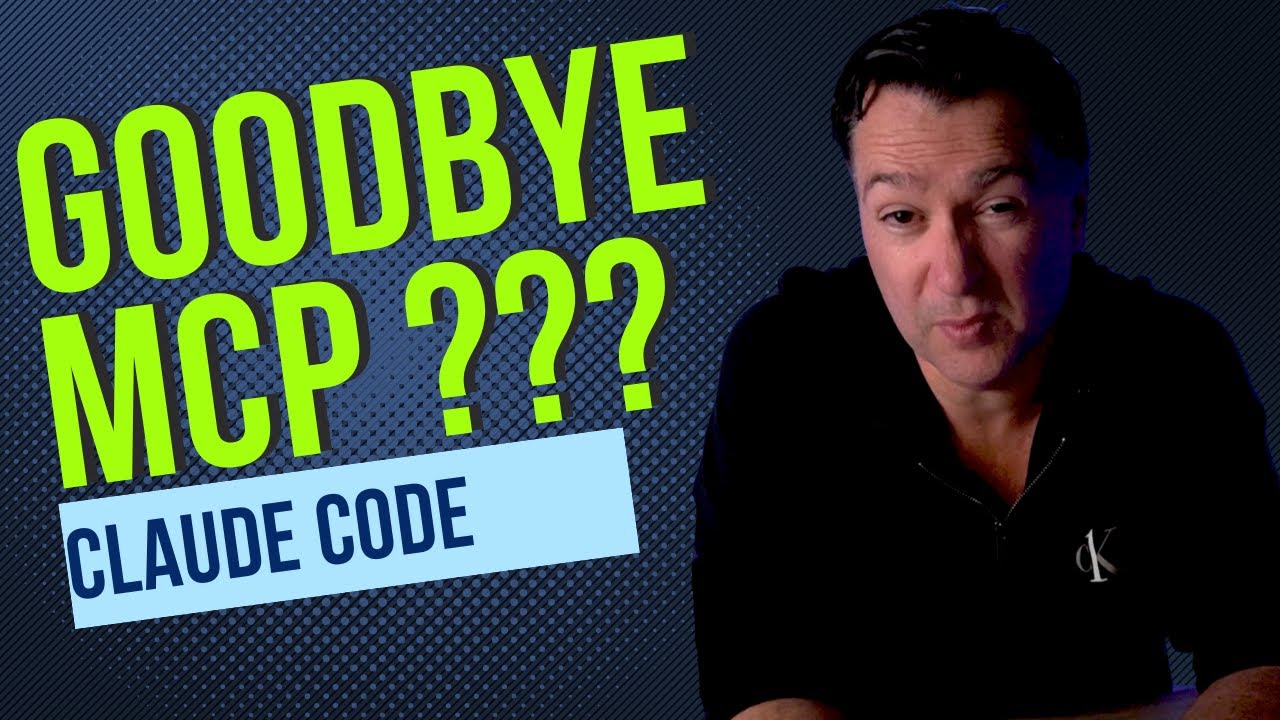



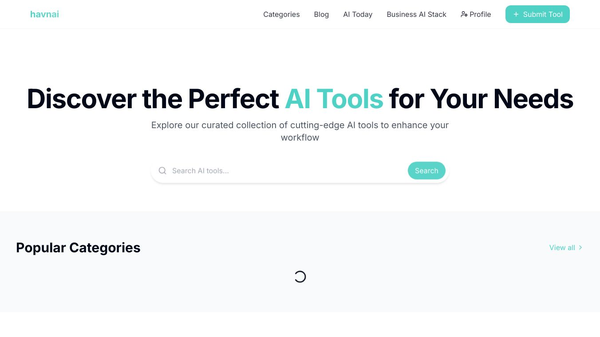
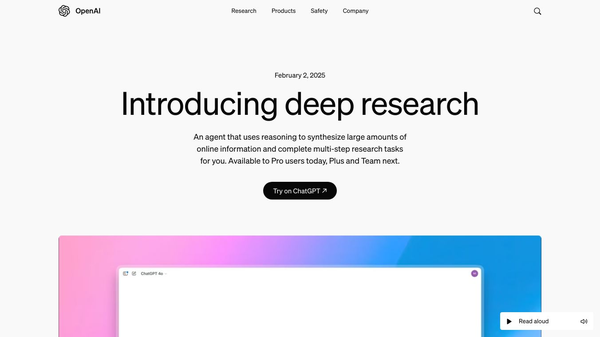
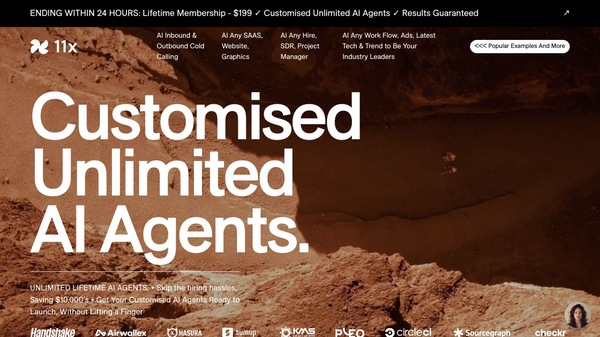
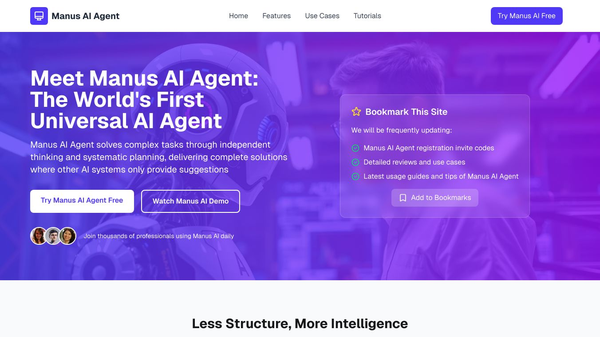
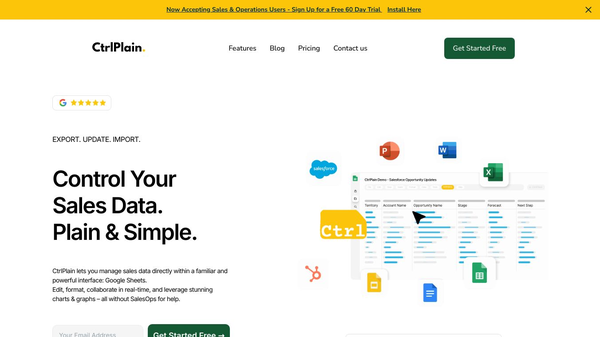
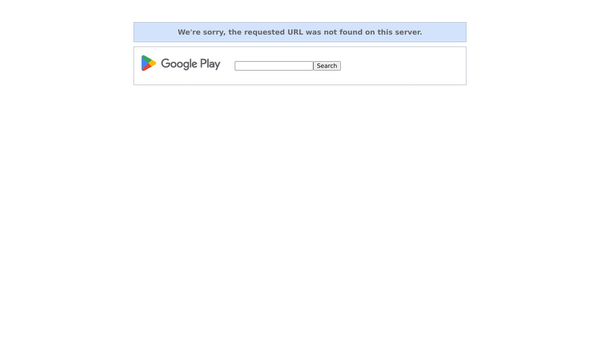
Comments
Please log in to post a comment.